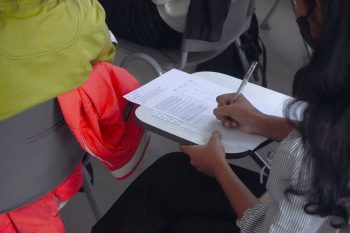As with any survey invitation email campaign sent to a broad sample of respondents, survey researchers face a number of challenges – especially sent to those that have never heard of your company or are unaware of what you are trying to achieve from your survey research. Challenges including deliverability, open rates, and conversion rates – those conversions being the successful completion of your survey. Because of these challenges, it is an essential step in the survey research process to carefully plan an email invitation subject line that gets your respondents’ attention to open and complete your survey.
The best email subject lines are short, descriptive, and provide the respondent with a reason to open your survey invitation. Unfortunately, all too often, the subject line is not well devised. To guide you along the way, here are 7 tips to consider when creating email subject lines.
1. Read: Read headlines in all media publications you have access to either in print or online – newspapers, magazines, blogs, and social media networks are all great resources. Headlines have been created to grab your attention. Choose a headline or subject line that catches your attention and customize it to fit the subject line of your survey invitation.
2. Length: The success of your survey hinges on just 50 characters in the subject line. As a rule of thumb, keep your subject line to 50 characters or less. So, use those 50 or less characters to create attention-grabbing content that entices your sample to open your survey.
3. Action: Encourage action such as “Respond now” to engage and garner the interests of your respondents. Avoid words that may create a negative impact by ending up in respondents’ spam folders such as the word “free.” Some seemingly harmless words may make it past the spam filter, but may have a negative effect on your open rates, which include: “Help,” “Percent off,” and “Reminder.” Consider avoiding these terms in subject lines. If you are sending the survey invitation a second time as a reminder to respondents to complete a survey, “Reminder” would be an acceptable term to use in the subject line.
4. Time and Numbers: Include numbers, length, and time in your email subject lines. This let’s respondents know exactly what they can expect and make them more willing to complete your survey. Some examples include:
- “A quick 5 minute survey”
- “Please complete a quick 5-question survey”
- “Short, 3-minute survey”
5. “From” line: Aside from the subject line, it is important to have a reputable “from” line. Potential respondents often look at the “from” line first to determine whether or not to open your survey invitation. The “from” line should concisely convey who you are as the sender. Respondents need to know at first glance that you’re a trusted source.
6. Personalize: If you have access to respondent names, try personalizing the survey invitation by including a recipient’s first name or last name. If you are conducting a survey of a very narrowed and professional sample of respondents, consider personalizing with surnames. For example, if you are surveying CEOs of financial institutions, consider using surnames: “Dear Mr. Smith” or “Dear Mrs. Alexander.” Additionally, always make it simple for respondents to find and update their personal data and email preferences.
7. Incentives: Consider offering an incentive for completing your survey. Incentives are a great way to grab attention and persuade respondents to complete your survey. Some examples include:
- “Complete survey for a chance to win an iPad”
- “Feedback survey – receive entry to win $500”
It is a good idea to look at the invitation from the point of the respondent. The population is inundated with emails and increasingly hard-pressed for time. A subject line may seem trivial, but it just may be your ticket to increased survey response rates.