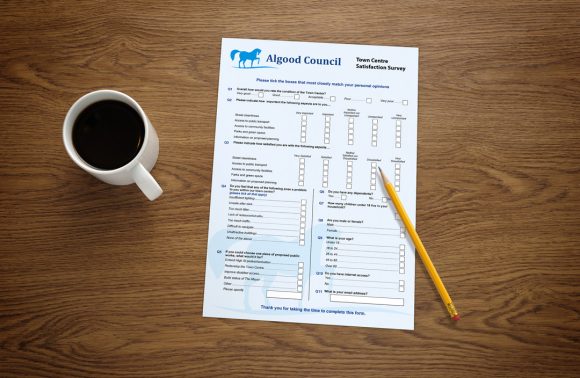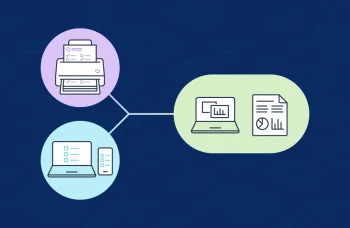Paper surveys offer a number of advantages, and can be used in situations where an online survey isn’t practical, or alongside other survey formats to extend a project’s reach. However, once you have responses on paper questionnaires you need to input your data so you can analyse your results and create reports.
The benefits of paper surveys
- When planned correctly, paper surveys can be a cost effective way of collecting data.
- Paper surveys are reliant on access to a computer or device, and they don’t require internet. This can be a key factor when gathering data in remote locations, or whilst travelling.
- You can capture feedback during or immediately after an event or experience with paper surveys – this could lead to better response rates than sending out follow-up surveys.
- Paper surveys can be more accessible to visually impaired respondents who have difficulty reading text on a screen, or would benefit from questionnaires printed in higher resolution.
Scanning paper surveys
Scanning in paper survey responses is a fast and efficient method of inputting large volumes of data. It also prevents any errors that might happen when keying in data manually. Once you’ve scanned in your responses, you can combine the data with online, mobile and kiosk questionnaires to create a single data that can be used for analysis and reporting.
Scanning paper surveys – best practice
When you’re designing a paper survey that’s going to be scanned in there are a number of important considerations:
- Avoid answer boxes that are shadowed, have a coloured background, or a non-rectangular shape.
- Don’t place answers boxes too close together; ensure there’s a clear margin around each box.
- Avoid using too many open-ended questions – poorly written answers will be harder to interpret.
- Print out and test your questionnaire to ensure that the questions and answers are suitable for scanning.
Survey software for scanning paper surveys
Survey software like Snap XMP provides the ability to scan in an unlimited number of paper survey responses. Snap XMP Scanning Edition can orient skewed or upside down pages, and it recognises altered and crossed out replies. It also includes a comprehensive data cleaning section, which maintains a record of which cases have been scanned and interpreted, and which ones have outstanding issues.
Find out more about Paper Surveys
This post was originally published 12/11/2014 and updated 11/11/2019.