Access a new online tutorial that walks you through the features of scanning paper surveys with Snap Survey Software
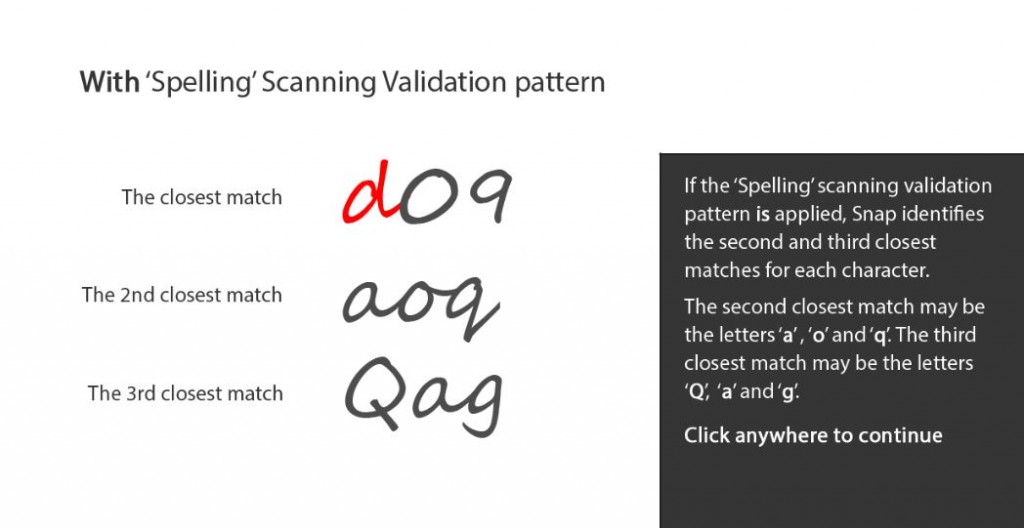
This new interactive tutorial will guide you through the entire process, including hints and tips to help your scanning project run smoothly. And best of all, it’s a free resource just for you!
This tutorial will show you how to:
- Create a paper survey for scanning
- Scan, key, and clean the data
- View a summary of survey results
The success of your scanning project depends greatly on how you plan your project, and how you prepare your survey for proper scanning. In addition to showing you the steps to scan paper surveys, this tutorial will begin with information on key considerations for a successful scanning project.
Would you like to see more e-learning tutorials like this? We’d love to have your feedback. Please complete the following short survey.

