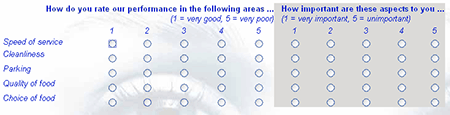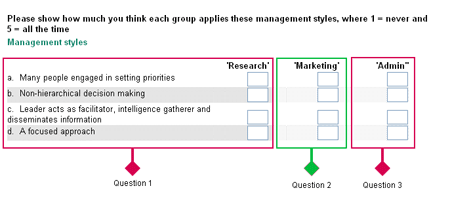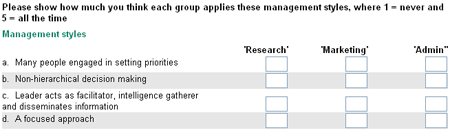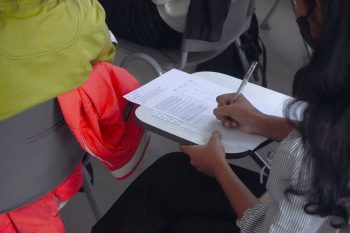Have you ever had two grids/tables in an online survey that you wished you could line up side-by-side, or have you wanted to ask the same questions twice for two different scales? Advanced Survey Software Solutions have the ability to create Compound Grid questions. With the Compound Grid tool, sophisticated survey software programs make this function as easy as clicking a mouse.
For instance, the compound grid example below consists of two questions on goods and services – one asking the respondent to rate aspects of their performance and another asking them to rate the importance of each aspect—you can use compound grids to combine these questions into one scale (rather than having the respondent scroll through a long page).
Many forms of survey questions with different response types can be turned into compound grid questions. For example, several quantity response grid questions can be converted into one compound grid. When used, the questions are assembled into a single, user-friendly compound grid. The example below combines 3 quantity questions.
Here is the completed compound grid, as seen by the survey respondent.
Compound Grid questions improve the survey’s appearance and make it easier to complete!
To learn how to use Compound Grid in your surveys using Snap Survey Software:
View our Compound Grid worksheet: Create compound grids