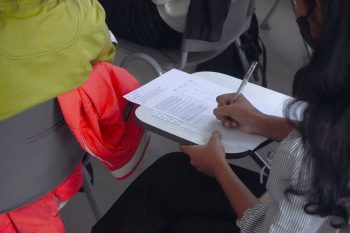Are You Considering Online Survey Software?
Online surveys are a great tool to gather informal data quickly and efficiently. Online survey software solutions are cost-effective tools for designing and administering online surveys, with the capability of analyzing survey results in one centralized software system.
There are a variety of available online survey software solutions. Simple online survey tools will allow you to create simple surveys with basic formatting and administration options, and basic analysis tools. More advanced online survey software solutions, however, have more sophisticated functionality ideal for planning more complex formatting, survey question logic, and advanced analysis capabilities. More advanced online survey software solutions contain the following features:
Flexible survey design capabilities. Using an online survey software solution that enables you to update the design in terms of colors, font, font sizing, columns, headers, graphics, and multi-media files can help you match your online survey to your company’s brand. Some advanced survey software tools offer templates to help get you started. Additionally, the software should offer a selection of question types including: single-response, multiple response, grid, time, date, free text (open-ended), and slider controls, as well as offer multi-language capabilities.
Multi-mode survey design capabilities. Advanced survey software solutions output the same survey into different formats, i.e. paper, online, mobile (including iPad, iPhone, Android, and Smartphones), kiosk, and telephone. The structure and content of the survey remains the same for each mode, but the appearance will be different for each mode. For example, kiosk surveys will require larger buttons and online surveys may contain routing instructions invisible to the respondent.
Routing (Skip logic). With more complex online surveys, it’s often useful to allow respondents to skip a question or a whole section of questions that do not pertain to them. Routing allows respondents to ‘skip’ to the sections of a questionnaire directly relevant to them based on their given answers, giving them a more usable and engaging survey experience. Example: If a respondent answers “no” to question 7, the routing will skip the respondent to the next most relevant question, say question 10, for example.
Piping (Text Substitution). Piping, also known as text substitution, enables answers to be pulled from one part of a survey into another. Piping reflects answers given by the respondent and changes the questions that follow depending on the context. For instance, the answer to one question can be passed into the text of a subsequent question. Piping allows you to tailor surveys more closely to your respondents and provide a better overall survey experience. Piping is also useful for CATI, CAPI, and on-screen survey interviewing.
Which of the following countries you said you visited in the last 2 years was your favorite? Please choose one.
- Mexico
- Italy
- England
- Australia
Are you likely to visit England again on vacation within the next 2 years?
- Yes
- No
- Don’t know
Randomization and rotation of questions. The order of a set of questions, or the set of answer options to a question can often affect respondent answers. The capability to automatically randomize the order of online survey questions or answer options will help avoid this issue.
Data collection and response management. More sophisticated online survey software solutions provide an advanced platform for data collection and response management, including:
- applying quotas to control the number of respondents completing the questionnaire;
- use patterns to validate open responses;
- auto schedule email invitations and reminders;
- allow respondents to log-in to a survey;
- save partial response data;
- collect paradata (time, duration, etc.);
- track multiple iterations of a survey (for multi-mode or multi-language survey versions);
Data analysis. One of the primary differentiators between low- and higher-priced online survey software solutions is their ability to analyze and interpret survey results. Low-cost solutions provide simple reporting options, and in some cases, allow you to download reports into Excel or another software program for further data analysis. Advanced online survey software encompasses greater flexibility and more capabilities to conduct data analysis within one complete system, including: cross-tabulation to see the data relationships between different sets of questions; customizable table and chart layout; filtering, weighting, and scoring; as well as complex statistical analysis, including multivariate statistical methods such as Factor and Cluster Analysis.
Want to learn more about online survey software? Click here.