Using different question types in your surveys can help make the questionnaire more engaging for the respondent.
This is achieved by combining different styles of questions to make sure the questionnaire feels fresh.
Survey fatigue is very real and can lead to rushed or inaccurate responses if people get bored when filling out a questionnaire.
For better quality data, we recommend mixing up the presentation of your questions.
Here is how to do it.
Understanding the different question types available to you
Survey software – such as Snap XMP – offers a multitude of question types and question styles for your questionnaire.
Each one helps you present a question in a different way and can serve a different purpose.
Used in combination, these can provide respondents with an engaging survey experience.
And for you, it can provide you with accurate data from a variety of topics that might not have been possible with just the standard question-and-answer box.
Here are 7 question types and styles to use in your survey.
Survey question types: 7 ways to present engaging surveys
We’ll include a link to a comprehensive list at the end of the section.
1. Rating Questions
Participants are asked to choose from multiple options scaled between two extremes, such as Unsatisfied to Satisfied.
These questions help to gauge a participant’s opinion on multiple things within the same question.
The rating scale can help you quantify subjective sentiments such as satisfaction, experience, perception, loyalty, etc.
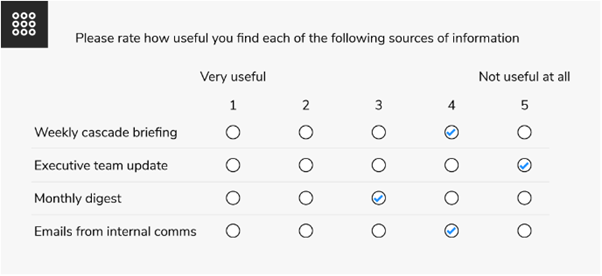
Another example of a rating question could be:
Please rate your overall satisfaction with our service where 1 = completely dissatisfied and 10 = completely satisfied.
1 2 3 4 5 6 7 8 9 10 N/A
2. Open-ended Questions
These are usually free text answer boxes displayed over single or multiple lines.
Giving participants the chance to give additional comments in their own words can offer valuable feedback that you wouldn’t otherwise get.
Open-ended questions can be used to obtain other information too, such as an email address or phone number.
Here are two examples of open-ended questions:
- Please explain why you aren’t satisfied with your experience with us today.
- What other products would you like us to offer?
3. Multiple-choice questions
Multiple-choice questions let participants select one or more answers within a question.
These make surveys more engaging because they let participants give responses with minimal effort.
There are 2 types of multiple-choice questions: single response or multiple response.
a) Single response multiple-choice questions
Here’s an example of a single-response multiple-choice question:
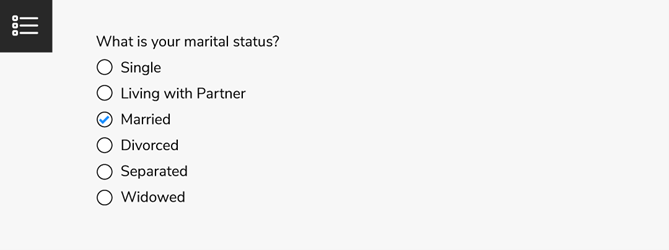
With single-response questions, participants can only select one answer from the list. This provides you with a definitive answer for your analysis.
Another example could be: Which of the following colours is your favourite?
- Red
- Blue
- Green
- Purple
- Yellow
- Orange
- Other
b) Multi-select multiple-choice questions
Allow participants to select multiple answers within a multiple-choice question. This makes it easy for you to collect more data with minimal questions.
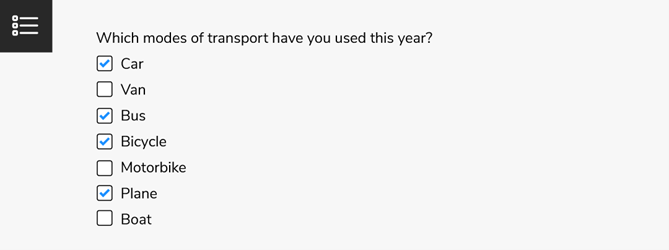
Another example could be: Which search engines have you used?
- Bing
- Firefox
- DuckDuckGo
- Brave
It’s worth noting the different answer icons for single-response (circles or radio buttons) and multi-select (squares or checkboxes) are different.
4. Slider control
Giving your survey an interactive element helps to keep participants engaged, offering them a different visual element where they answer in a different way.
This is where the answer options to a closed question are displayed in visual graphics.
The participant can slide underneath a graphic to express how much they agree with the question.
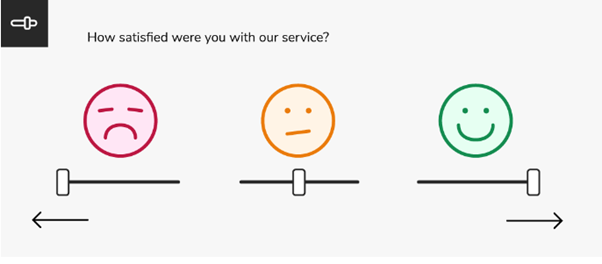
5. Grid (or matrix) questions
Multiple questions are displayed in a grid of rows and columns, with headings for each of the boxes presented across the page.
They enable the participant to answer multiple questions with multiple answer options to choose from, giving detailed feedback that can be easily analysed.
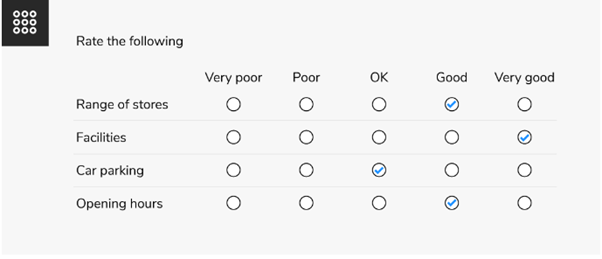
6. Question carousels
Another way of displaying grid/matrix questions.
The question is presented as a statement in a card. Underneath that card are answer options in which one answer can be selected. To answer the next question, the participants clicks an arrow to bring up the next card on the screen.
This delivers you answers to multiple questions without the participant having to navigate through a survey.
It’s easy, visual and engaging – helping to boost response rates.
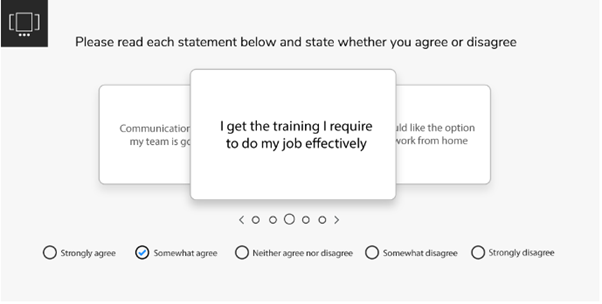
7. Inline questions (side-by-side)
When asking a participant to expand on a previous question, you can use inline questions to offer additional information with ease.
An answer box appears to the side of the previously given answer, which the participant can answer openly.
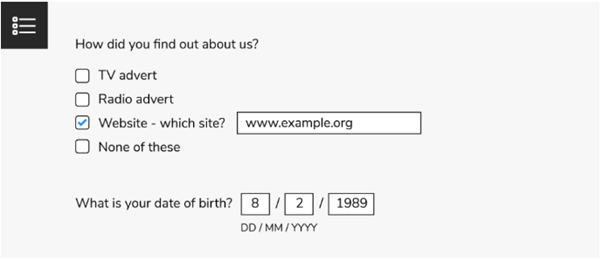
Ultimately – all question types and question styles let you create engaging surveys that generate honest responses for better data.
TIP: Check out our website for more details on Question Types.
Best practices for survey questions: 9 things to remember
Every survey is different, but there are 8 key best practices you should adhere to every time.
1. Use simple language
Questionnaires should never read like a PhD thesis. Complicated language will put people off – even if they understand what you’re asking. Don’t challenge your participants, make it as easy as possible for them.
2. Keep it concise
Part of making it as easy as possible includes keeping it as short as reasonably possible. If participants get bored, they may abandon the survey or fill in the rest of the questionnaire unreliably.
3. Limit the number of open-ended questions
Whilst it’s great to hear people’s opinions in their own words, it requires extra effort on their part. To prevent survey fatigue, using open-ended questions sparingly can help keep people engaged. And when they do finally get a chance to give additional comments, they might be more eager to give you a detailed response.
4. Avoid leading questions
Leading questions influence how people respond, as they ‘lead’ the participant into giving a certain type of response. This can lead to inaccurate data. An example of a leading question would be: “How much do you enjoy working here?”. This question would lead to an employee listing the positives, even if they don’t truly feel that way.
5. Let them know why you want their opinion
Begin the questionnaire with an outline of why you want feedback. If people understand their feedback will be used to help improve the product or service they have just used, they are more likely to respond. It’s in their best interests too – as receiving good feedback can help an organisation keep doing the right things, while bad feedback can instigate positive changes being made.
6. One topic per question
Keep each question to focusing on just one idea. For example: “Did we satisfy your query today?”. Don’t ask “Did we respond promptly and satisfy your query today” because the wait time could have been long but the query ultimately resolved.
7. Boost engagement with imagery
Varying between text and imagery can keep the user engaged. For example: a simple “How satisfied are you following your visit today?” can include answer options with emojis ranging from angry to delighted. This quick and visual way to respond can break up the questionnaire for respondents.
8. Remember accessibility
According to the CDC, there are 61 million Americans living with a disability. Therefore all questionnaires should be fully accessible so that everyone can have their say, regardless of any disabilities they have. This is a moral (and legal in many countries) obligation for anyone running a survey. You can ensure this by offering audio, video, subtitles/captions, emojis, and the option to largen/reduce text size.
9. Use question types to make your surveys engaging
Mixing the styles of questions in your survey helps to keep the participant focused and engaged as they navigate your survey. Ranking questions, open-ended questions, in-line questions, question carousels, and more! By breaking up the monotony for your participants, you are more likely to receive honest answers and an improved response rate.
Create engaging surveys with Snap XMP survey software – Try for free!
Use question styles to create surveys that engage respondents with Snap XMP.
- Survey design & Distribution
- Analysis & Reporting
- Online & Offline
- ISO 27001 accredited
- Free trial available
Click below to learn more and try for free!



