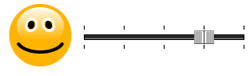Learn how to add slider control questions to your online surveys using Snap Survey Software
What are slider controls? Slider controls are graphical image-based controls for collecting data in an online survey. The slider control tool includes graphics and templates to make it quick and easy to add simple slider bars to a published online survey. Here is an example of a slider control:
Slider controls add value to your online surveys and are an innovative way to engage survey respondents. Why not give slider controls a try in your next online survey?
We provide a worksheet describing how to make quantity and single-response questions appear as draggable slider control bars. Respondents can then easily drag the slider instead of choosing a response from a list or typing in a number.
Worksheet: Adding slider controls to your online survey