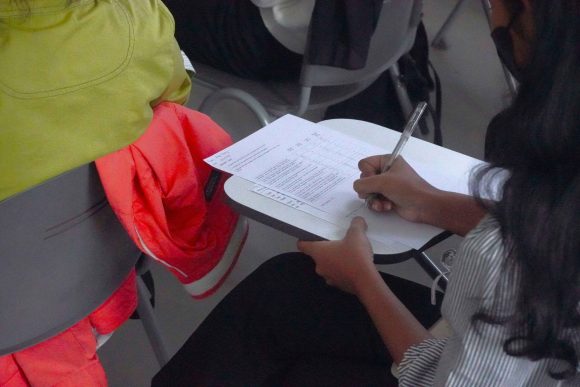Survey invitations sent by email can often improve response rates as you can provide more information to the recipient.
There are a few critical elements you need to get right:
- Capture their attention
- Identify who you are (branding, logo)
- Explain what you will do with the data
- State when the survey will close
- Let them know how long it will take
- Include an opt-out
- Clarify if the survey is anonymous
You can even embed a survey question within your email, making it easy for them to respond.
How to make your subject line engaging
The subject line is the key to someone opening your email.
Keep it short, simple, and easy to read. It’s usually recommended to limit your subject line to around 7 words.
For example: “Short Survey: How did we do?”
This lets them know your email isn’t spam and can provide the opportunity for someone to have their say.
Identifying who you are
Making sure your survey comes from a recognised domain will provide credibility to your email.
In a world where the importance of cyber security is well known, people will be less likely to click your email or survey link if they don’t recognise you as the sender.
So include your branding and logo will go a long way to encouraging responses.
Offer an incentive
Whereas it is often bad experiences that drive someone to provide feedback, incentives give those who had a decent or good service the motivation to respond.
Even a global brand like McDonald’s offers a heavily discounted Big Mac meal if you complete an online survey after your visit.
So offering an incentive is a great idea to encourage people to have their say.
Personalising your survey invite
Mckinsey reports that 76% of people get frustrated when companies don’t provide personalised interactions.
When it comes to your survey invitation email, personalisation can play a big role in whether they’re happy to receive your email.
You can personalise it by including relevant details, such as their name, the date of their visit to you, or the product they bought.
Explain why you want feedback
Most people are happy to help others, so let people know why you want to hear from them.
Whether it’s improving your product or offering a better service, it gives you a valid reason to take up space in someone’s inbox.
It also helps if you explain how their data will be used and when it will be deleted.
You can also include a link to your privacy policy.
Let them know how long it will take to complete
It’s always best to keep a survey as concise as possible.
And if you can let the participant know the survey will only take a few minutes, they will be more likely to respond.
You can also encourage urgency by informing them of a timeframe that the survey will be active.
Send up to 4 email reminders
With all the businesses, brands, and content creators vying for people’s attention, it’s easy for your survey invite to get lost in the pile.
Even those who plan to complete your survey may get sidetracked.
Sending a few reminders gives you a second opportunity for responses – and can be personalised for those who haven’t yet completed the survey.
We would not recommend going above 4 reminder emails though!
And remember not to send reminders to those you have completed your survey!
Thank people for their time
If you’re asking people to give up their time voluntarily, it’s important you are gracious and respectful.
Using the right tone of voice in your invite can encourage more responses.
It can also improve brand perception.
Embed a survey question in your email
Rather than asking people to click a link, you can embed a question within the email itself.
This helps to boost engagement by making it incredibly easy for people to give feedback.
Adding a question in the email body also breaks up the text, making the email easier to read.
This can increase the chances that the recipient will continue reading and respond to the call for action!
Example 1
Subject line: How did we do? Please let us know
Dear [Person’s Name]
Thank you for purchasing [Name of Item] on our website today.
We would appreciate it if you could take a minute to give us some feedback.
This will help us do even better next time!
Please click below to take our short survey – it will only take a minute.
Thank you!
*Click here to view our privacy policy to learn how your data will be used*
You can opt-out from further emails here.
Example 2
Subject line: Did we solve your problem?
Dear [NAME]
We apologise for the problems you’ve been receiving with our service.
Did we solve the issue? Please select yes or no below.
Thank you for your time.
*Click here to view our privacy policy to learn how your data will be used*
You can include an opt-out from further emails here.
Get a free trial of the Snap XMP survey platform
Our professional survey platform lets you add questions to an email with ease.
Here’s what we can offer:
- Quick templates to get you started
- Engaging survey designs
- Built-in reporting that helps you understand your data
- Unlimited surveys
- Unlimited questions in each survey
- 30 day access to the full platform
- 100 units
- No credit card required
You’ll get the full power of the platform for engaging survey design and in-depth analysis reports.
And for your peace of mind – we’re fully ISO 27001 and Cyber Essentials Plus certified.