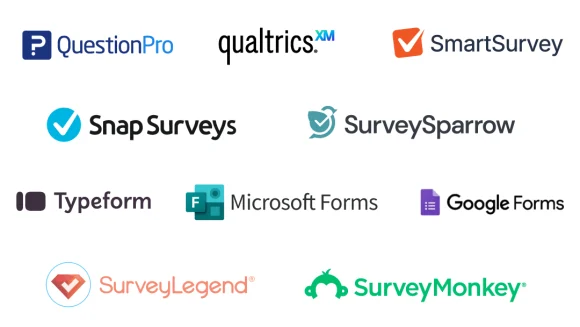Survey software platforms help researchers and organisations to gather essential feedback and analyse the results.
These results can provide insights on well performing areas, highlight areas for improvement, and give an understanding of the changes needed to drive progress.
But not all platforms are alike.
Depending on your organisation and your needs, the right survey platform for you isn’t always obvious.
Here we’ll help you understand the key pros and cons for the top survey software platforms on the market today!
Here are the top 10 survey software platforms we will cover (in no particular order):
- SurveyLegend
- Snap Surveys (Snap XMP)
- MS Forms
- Google Forms
- Qualtrics
- SurveyMonkey
- SurveySparrow
- SmartSurvey
- QuestionPro
- TypeForm
Including the average TrustPilot score for each platform – accurate as of February 2025.
1. SurveyLegend
SurveyLegend offers mobile-friendly survey software that allows users to create engaging and interactive surveys. It is designed for businesses, researchers, and individuals looking for an intuitive and flexible survey solution.
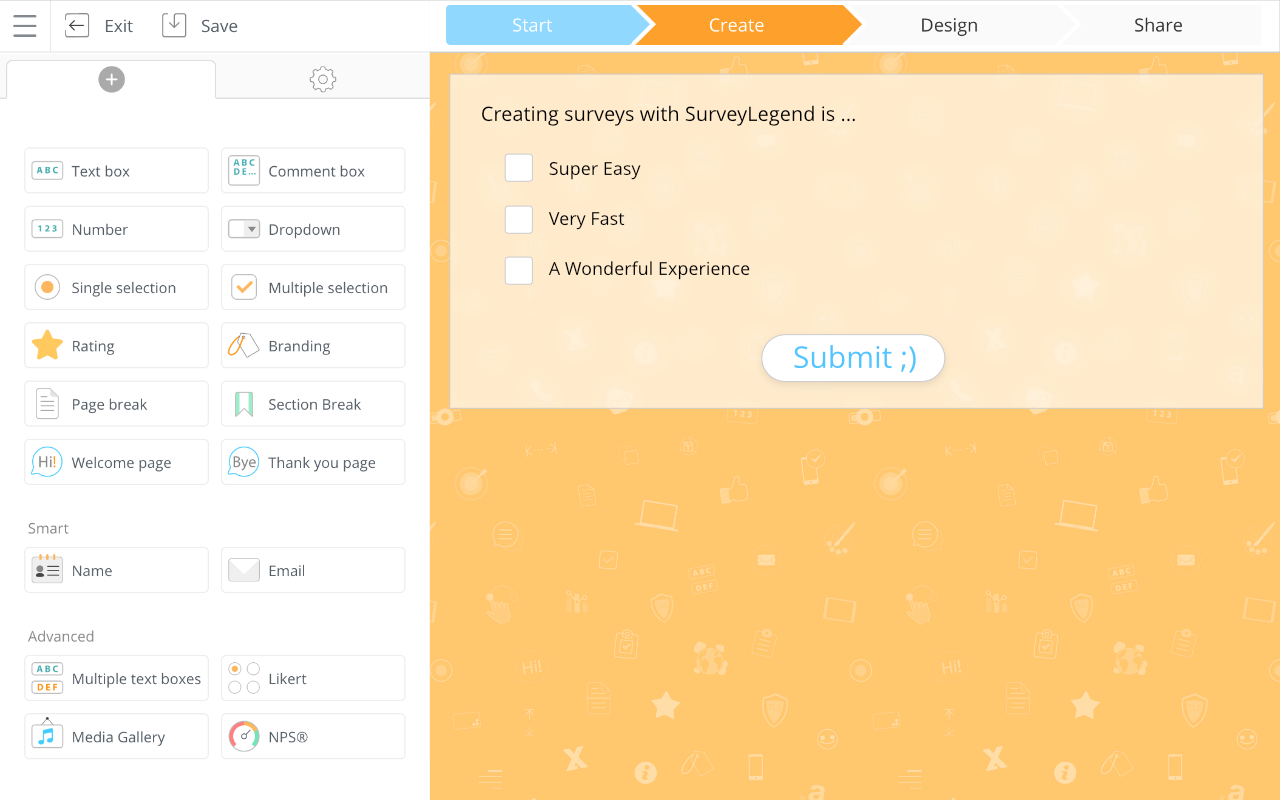
Key Features:
- Drag-and-Drop Survey Builder: User-friendly interface with customisable design and branding.
- Mobile-Optimised Surveys: Fully responsive surveys for seamless experience on any device.
- Multi-Channel Distribution: Share via email, social media, website embeds, and QR codes.
Pros
- Visually appealing and easy-to-use interface
- Optimised for mobile and tablet devices
Cons
- Limited advanced analytics
- Restrictions on responses and features (free plan)
Who is SurveyLegend right for?
SurveyLegend is ideal for users who want a visually engaging, mobile-friendly survey tool with an intuitive interface for quick and easy survey creation.
2. Snap Surveys
Snap XMP is an all-in-one survey software platform that lets users do everything from one place.
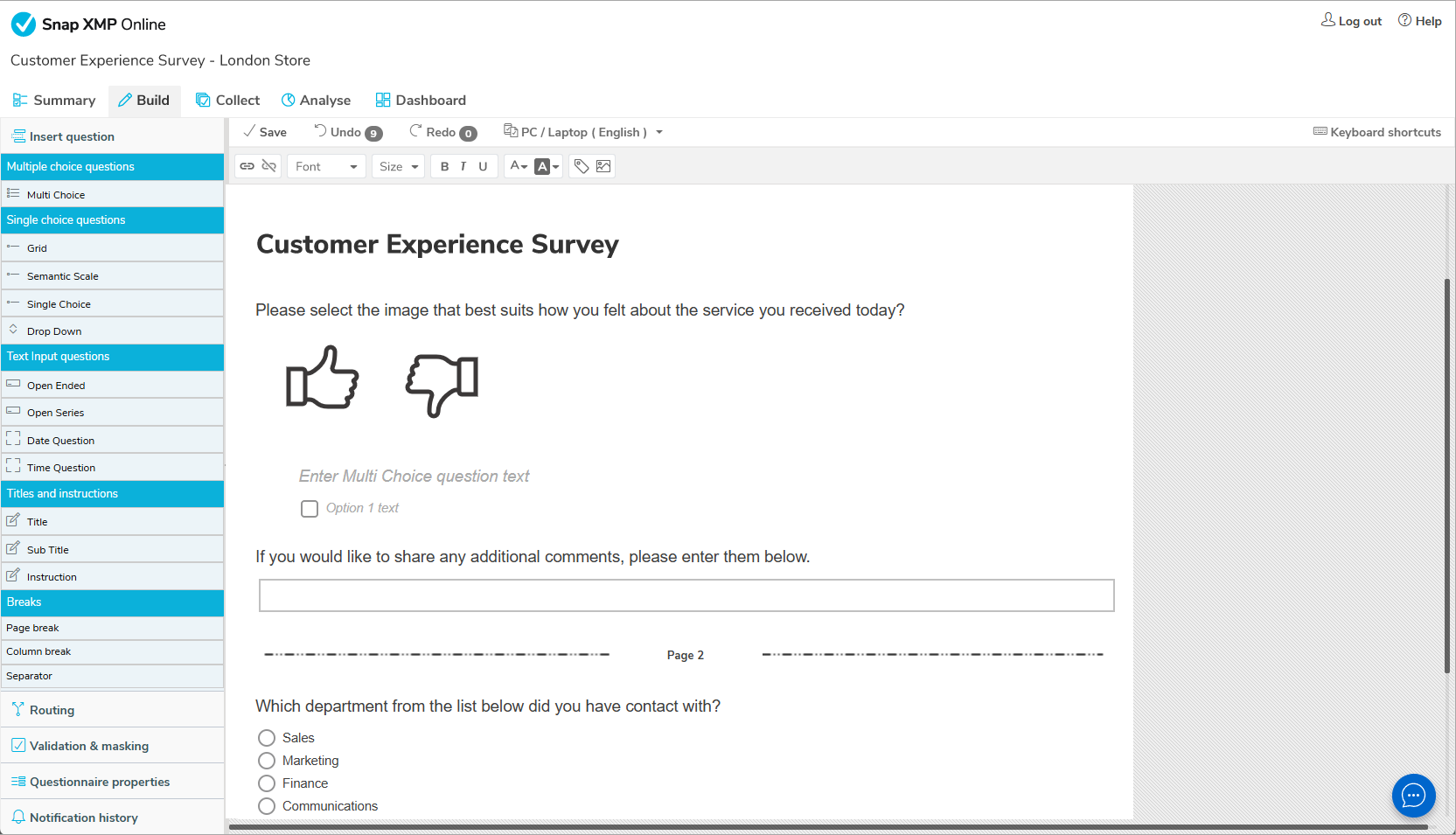
It offers advanced survey design, data collection, and sophisticated analysis tools. It enables both dedicated online and offline surveys through multiple channels, with a strong emphasis on security and data privacy.
Key Features:
- Advanced Survey Design: Supports complex question types, skip logic, piping, and branding customisation.
- Multi-Channel Distribution: Surveys can be conducted online, offline, via mobile, kiosk, or paper-based formats.
- Logic & Personalisation: Survey logic adapts questions based on responses.
- Data Analysis & Reporting: In-depth analytics, real-time reporting, and integration with external statistical tools.
- Security & Compliance: ISO 27001 and Cyber Essentials Plus certified, GDPR-compliant, with strong data encryption and secure storage options.
- Integration & Automation: Connects with third-party applications and allows survey automation.
Pros:
- Competitive pricing
- Supports both online and offline data collection
- High level of customisation for survey design
- Strong security and compliance features
- Easily reachable support team (phone, email, live chat)
- Dedicated servers in US and UK
Cons
- Interface may not be as intuitive as some modern survey tools
- Higher learning curve for advanced features
Who is Snap Surveys survey software right for?
SnapSurveys is perfect for organisations and market researchers who require robust, secure, and customisable survey solutions – particularly in the research, healthcare, and government sectors.
It also offers different uses, such as quizzes, forms, and assessments.
3. Microsoft Forms
Microsoft Forms is a simple, cloud-based survey and quiz tool that integrates seamlessly with the Microsoft 365 ecosystem.
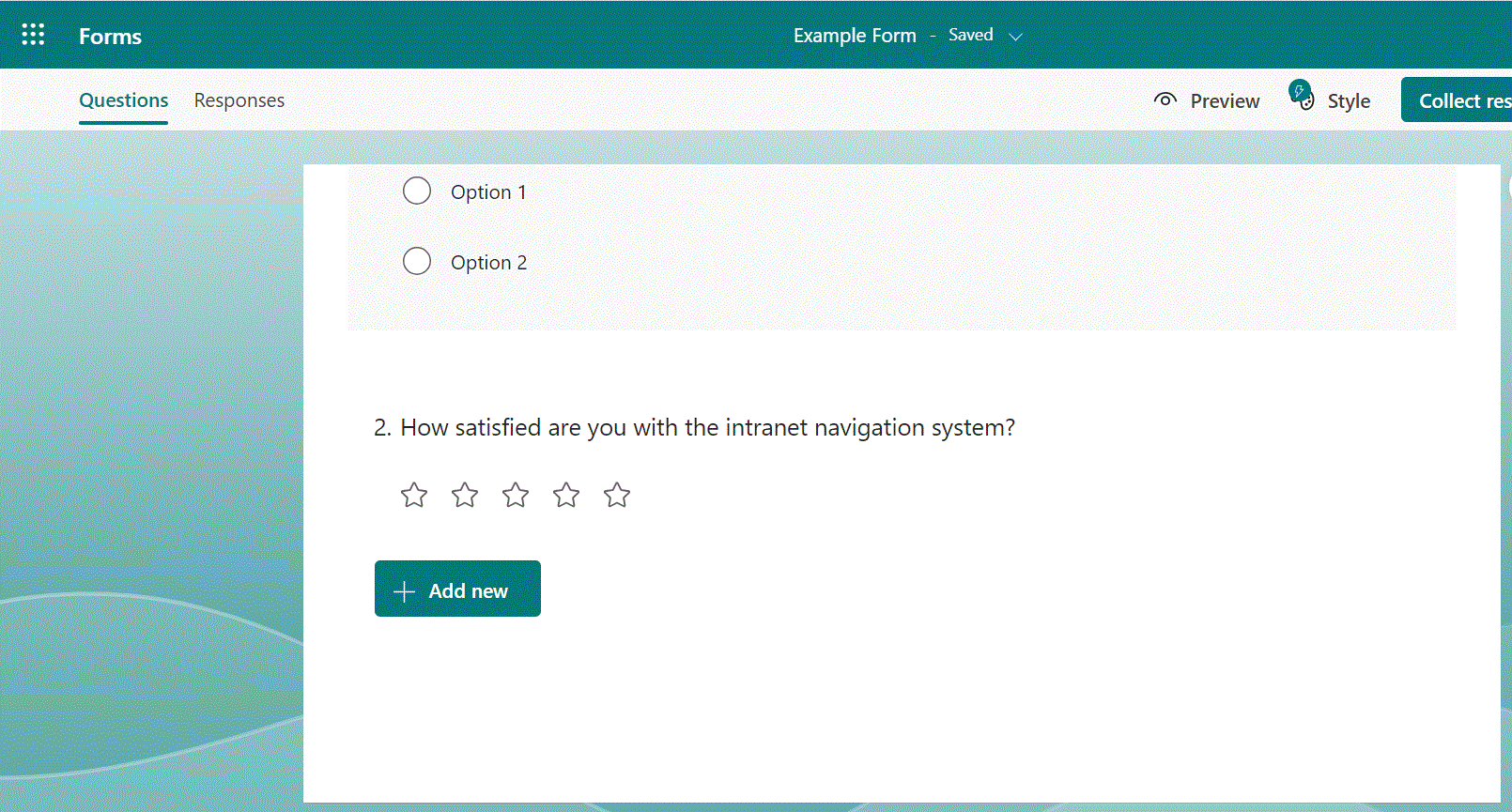
It is designed for businesses, educators, and individuals to create and distribute surveys, collect responses, and analyse data efficiently.
Key Features:
- User-Friendly Interface: Intuitive survey builder with customisable themes.
- Seamless Microsoft 365 Integration: Works with Excel, Teams, SharePoint, and Outlook.
- Multi-Channel Distribution: Share via email, links, QR codes, and Microsoft apps.
- Real-Time Analytics: Provides automatic data visualisation and exports to Excel.
- Security & Compliance: GDPR-compliant with enterprise-level data protection.
Pros:
- Free for Microsoft 365 business or educated users
- Simple and easy to use, with no learning curve
- Works seamlessly within Microsoft’s ecosystem
Cons
- Limited advanced survey logic and customisation
- Not ideal for complex research or large-scale enterprise surveys
Who is Microsoft Forms right for?
Microsoft Forms is best suited for Microsoft 365 users who need a basic, integrated survey tool for quick feedback collection and data analysis.
4. Google Forms
Google Forms is a free, web-based survey and form creation tool that allows users to easily design, distribute, and collect responses for surveys, quizzes, and registrations.
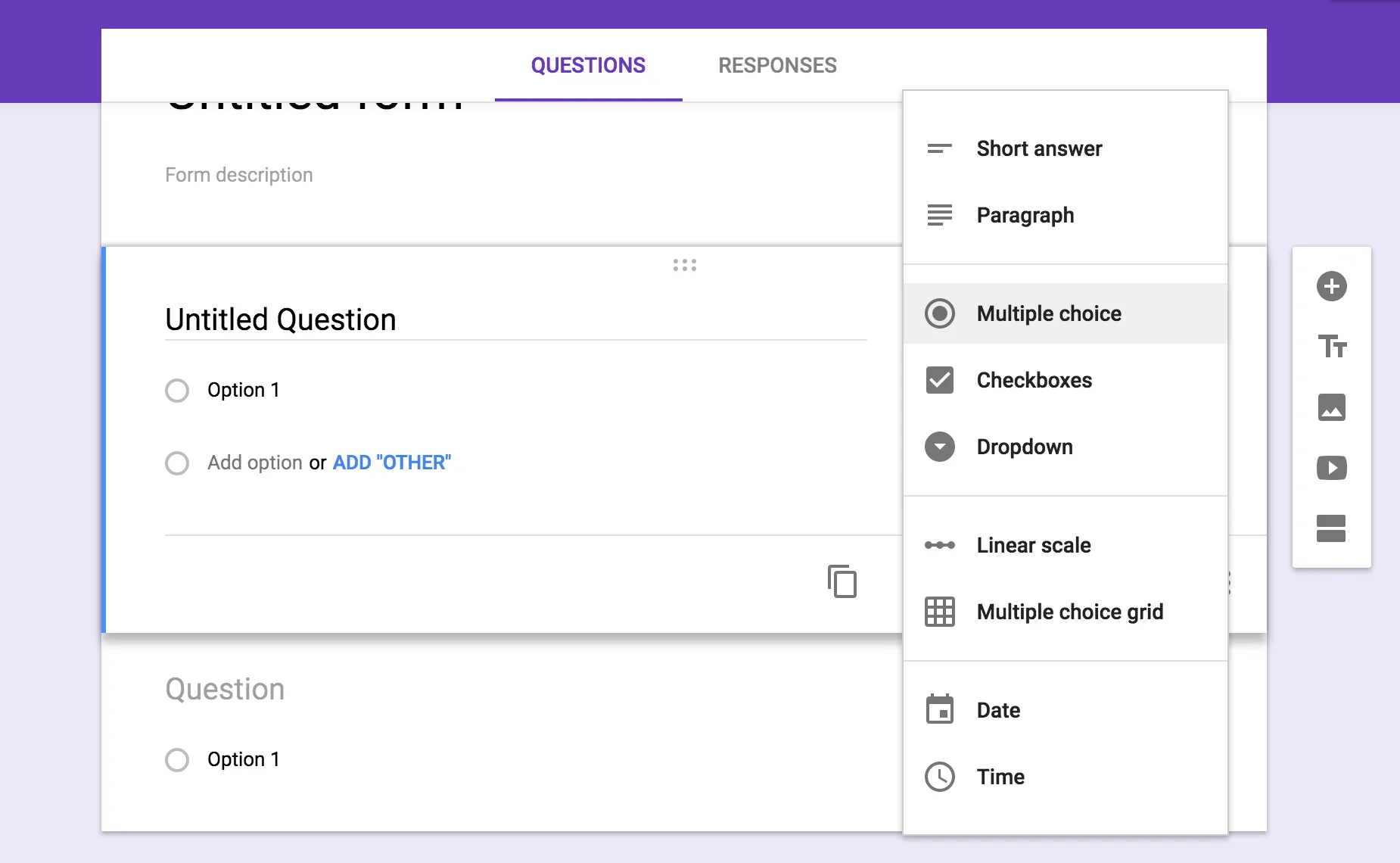
It is part of Google Workspace and integrates seamlessly with other Google services.
Key Features:
- Simple Form Creation: Drag-and-drop interface for creating surveys and quizzes.
- Customisation: Offers basic themes, images, and videos for personalisation.
- Collaboration & Sharing: Forms can be shared via links, email, or embedded in websites.
- Integration: Works seamlessly with Google Sheets, Docs, and Drive.
- Data Collection & Analysis: Real-time response tracking with automatic results in Google Sheets.
Pros:
- Free and easy to use
- Unlimited responses
- Real-time data collection and visualisation
- Strong integration with Google Workspace
Cons
- Limited design customisation
- No advanced analytics or survey logic
- No offline functionality
Who is Google Forms right for?
Google Forms makes sense for individuals and small businesses looking to create simple surveys, quizzes, and assessments.
It also works for event organisers needing a database for registrations.
5. SurveySparrow
SurveySparrow helps you create conversational surveys for businesses. It offers a user-friendly interface and supports multiple question types and integrations with various tools like Slack and HubSpot.
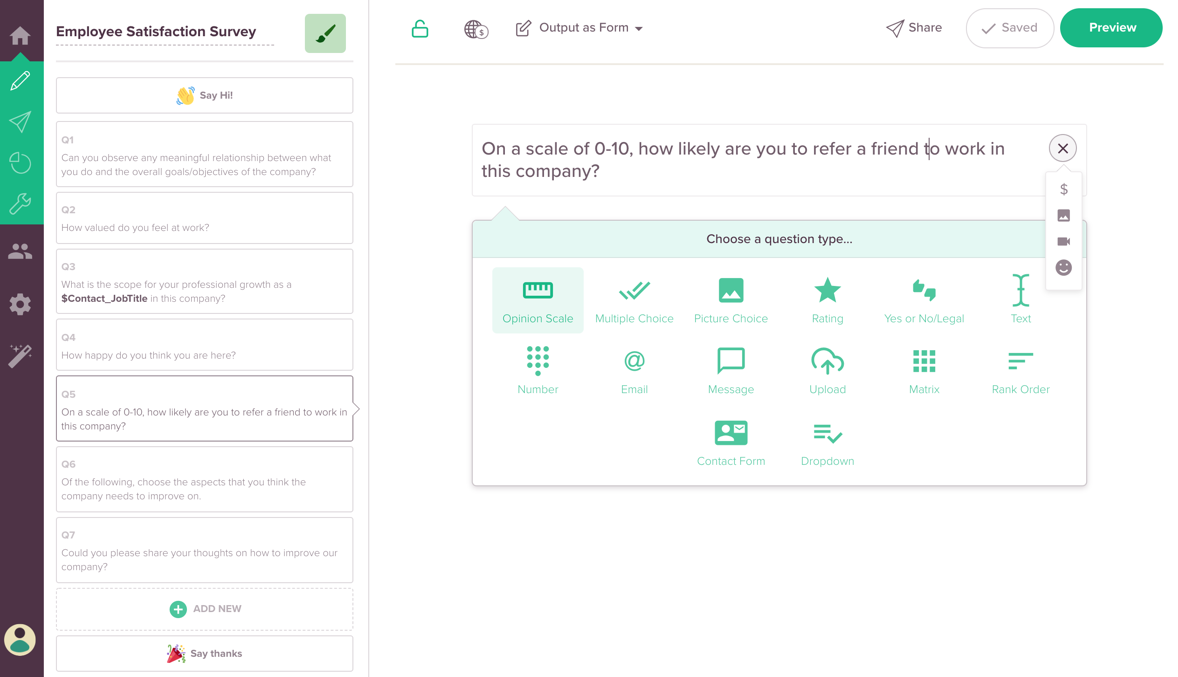
Key Features:
- Conversational Surveys: Provides chat-like surveys to enhance user engagement.
- Multiple Survey Types: Supports NPS, offline, chat, 360-degree feedback, and employee pulse surveys.
- Integration & API: Connects with third-party applications like Salesforce, Google Sheets, and Zapier.
- Analytics & Reporting: Delivers detailed insights with reports, trends, and filters.
Pros:
- Easy-to-use interface
- Multi-channel survey distribution
- Advanced reporting & analytics
Cons
- Some advanced features are paywall locked
- Steep learning curve for automation setups
Who is SurveySparrow right for?
SurveySparrow is ideal for businesses seeking interactive survey solutions to improve customer and employee feedback collection.
6. Qualtrics
Qualtrics is one of the industry leaders in survey software. Its experience management platform is suitable for businesses, researchers, and organisations to collect customer, employee, and market feedback.
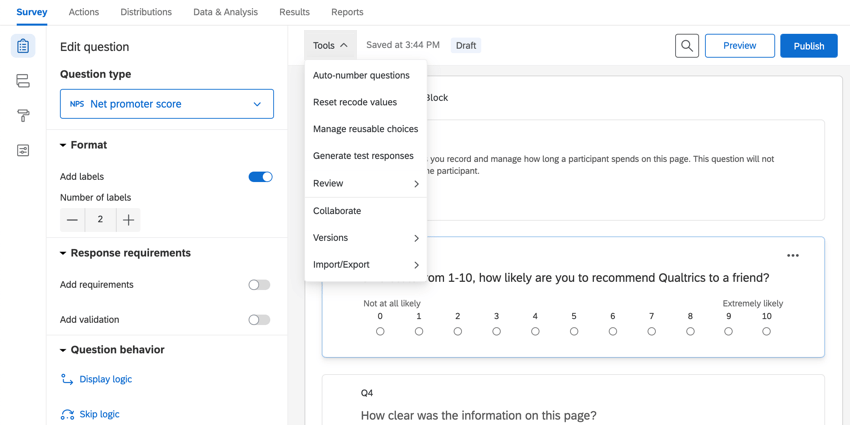
Key Features:
- Advanced Survey Design: Supports complex logic, branching, and customisable question types.
- Multi-Channel Distribution: Send surveys via email, SMS, web, mobile apps, and social media.
- AI-Powered Analytics: Provides sentiment analysis, predictive insights, and automated reporting.
- Automation & Integrations: Seamlessly connects with CRM, HR, and business intelligence tools (e.g., Salesforce, SAP, Slack).
Pros:
- Highly scalable for enterprises and research institutions
- AI-driven insights
- Extensive integration capabilities
Cons
- Expensive for small businesses and individuals
- Steep learning curve for beginners
Who is Qualtrics right for?
Qualtrics is ideal for large enterprises, government agencies, and academic institutions looking for a powerful and data-driven survey and experience management platform.
7. SmartSurvey
SmartSurvey is designed for businesses, government agencies, and individuals to create, distribute, and analyse surveys efficiently. It prioritises ease of use and strong data security.
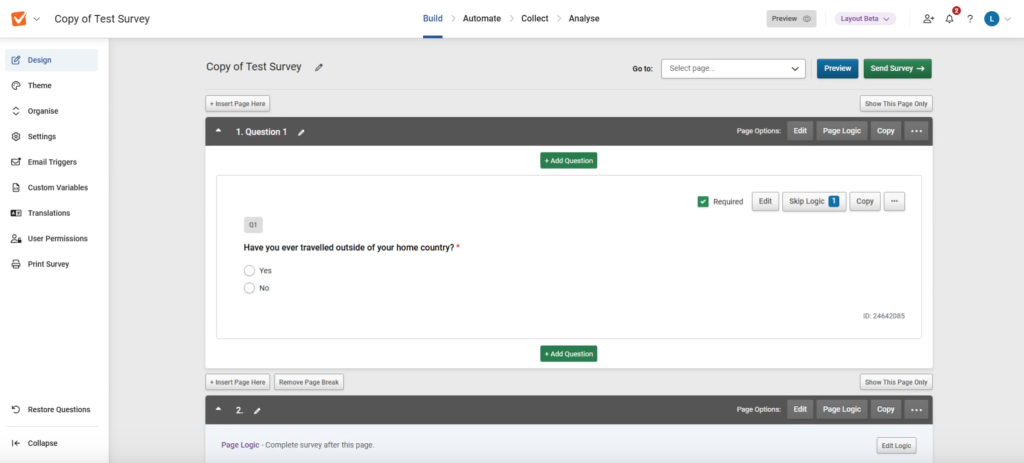
Key Features:
- Easy-to-Use Survey Builder: Drag-and-drop interface with customisable templates and branding.
- Multi-Channel Distribution: Share surveys via email, SMS, web links, and social media.
- Advanced Reporting & Analytics: Real-time insights, exportable reports, and data filtering.
- Security & Compliance: GDPR-compliant for enhanced security.
Pros:
- User-friendly interface with customisable options
- Strong data privacy and compliance for UK/EU businesses
Cons
- Limited advanced analytics
- Fewer third-party integrations
Who is SmartSurvey software right for?
SmartSurvey is ideal for businesses needing a user-friendly and GDPR-compliant survey solution.
8. QuestionPro
QuestionPro offers a wide range of survey features, including AI-powered analytics, automation, and multi-channel survey distribution.
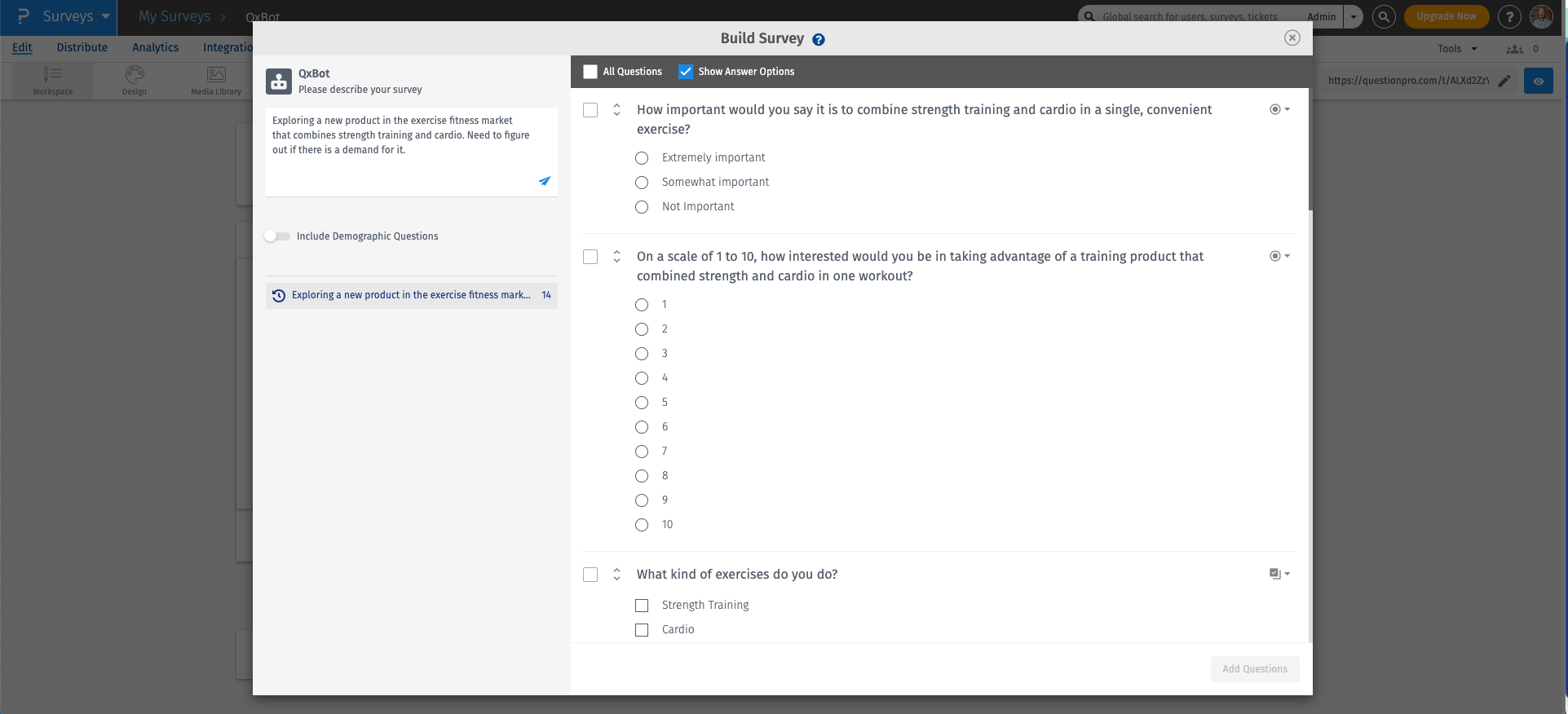
Key Features:
- Customisable Surveys: Supports various question types, logic-based flows, and branding.
- Multi-Channel Distribution: Share surveys via email, SMS, website embeds, QR codes, and social media.
- Advanced Analytics & Reporting: AI-driven insights, real-time dashboards, and sentiment analysis.
- Automation & Integrations: Connects with Salesforce, HubSpot, Zapier, and other business tools.
Pros:
- User-friendly interface
- Advanced customisation
- AI-powered analytics
- Scalable for businesses of all sizes
Cons
- Some advanced features behind paywall
- Can be complex for beginners
Who is QuestionPro survey software right for?
QuestionPro is ideal for businesses and researchers looking for a feature-rich, scalable survey platform with deep analytics and automation capabilities.
9. SurveyMonkey
SurveyMonkey is a widely used survey software that helps businesses, researchers, and individuals create surveys with ease.
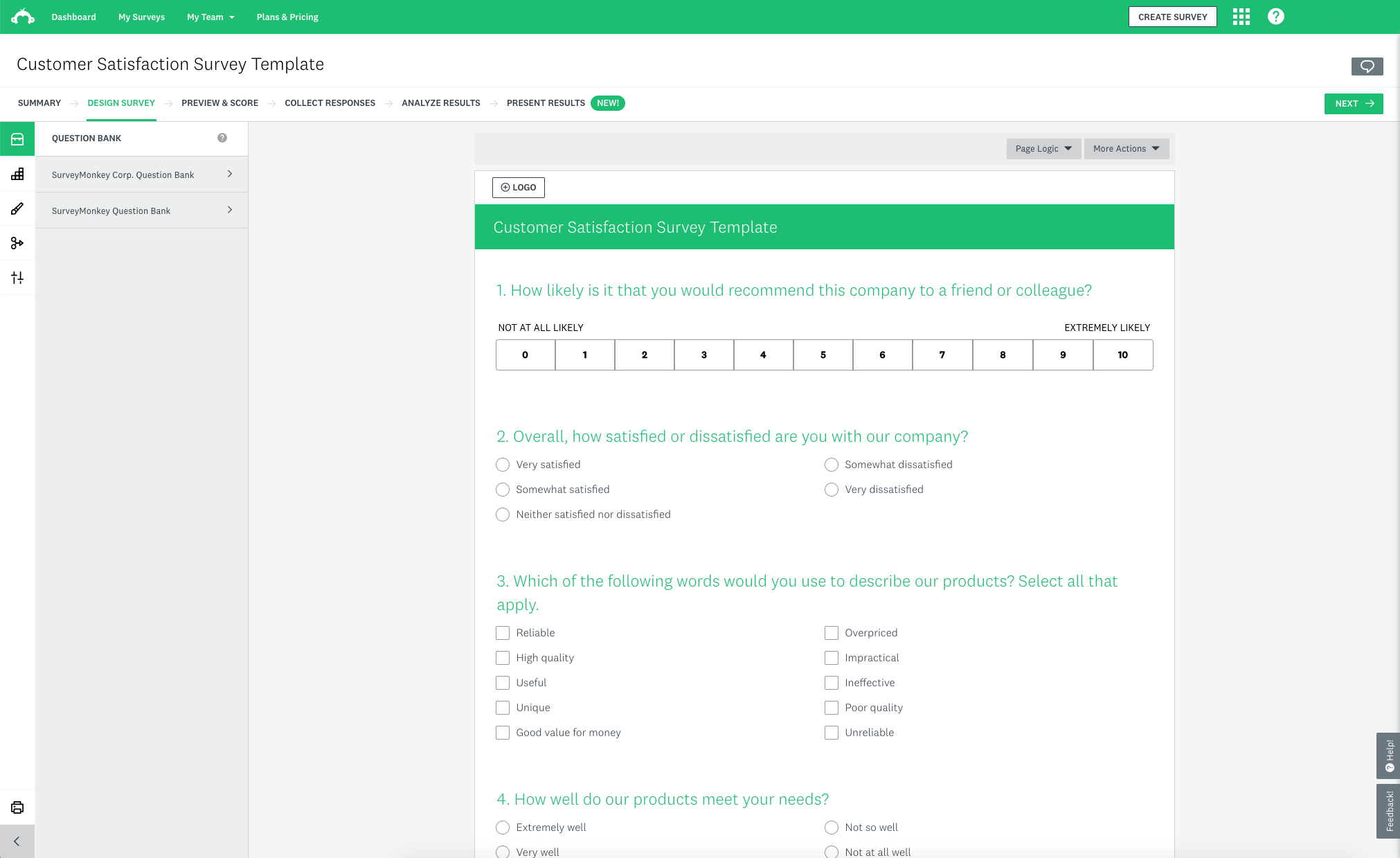
It offers a range of templates, customisation options, and advanced analytics to gather valuable feedback.
Key Features:
- Simple Survey Builder: Drag-and-drop interface with pre-built templates.
- Multi-Channel Distribution: Share surveys via email, social media, website embeds, and QR codes.
- AI-Powered Analytics: Provides sentiment analysis, data trends, and automated reporting.
- Automation & Integrations: Connects with Slack, HubSpot, Salesforce, and more.
Pros:
- User-friendly and quick to set up
- Wide range of templates and question types
- Strong integration capabilities with business tools
Cons
- Limited features and responses (free plan)
- Paywall for advanced reporting
Who is SurveyMonkey right for?
SurveyMonkey is ideal for individuals and businesses looking for a simple survey solution with strong analytics and integration capabilities.
10. TypeForm
Typeform is a modern, interactive survey and form builder known for its visually appealing and engaging design. It emphasises conversational-style forms, making surveys feel more natural and user-friendly.
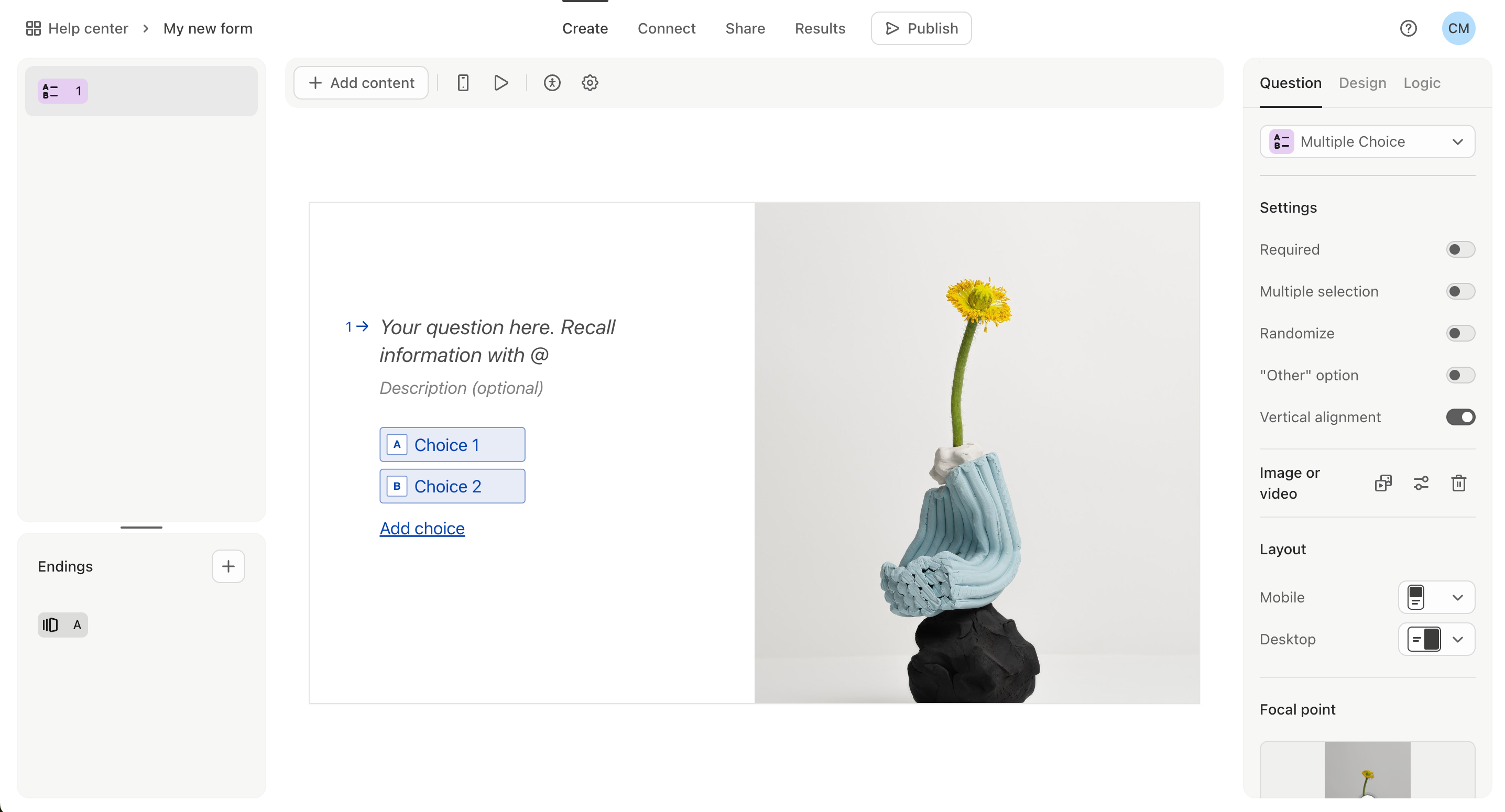
Key Features:
- Variety of Question Types: Supports multiple-choice, short/long text, ranking, file uploads, payments, and more.
- Customisation & Branding: Advanced design options, custom themes, and branding.
- Integration: Connects with over 500+ apps, including Zapier, Google Sheets, HubSpot, and Slack.
- Security & Privacy: GDPR-compliant with advanced response settings and permissions.
Pros:
- Highly engaging and user-friendly interface
- Advanced customisation and branding
- Powerful conditional logic for personalised surveys
- Strong third-party integrations
Cons
- Free plan has limited responses and features
- More expensive than basic survey tools
- No offline functionality
Who is TypeForm right for?
TypeForm is a great choice for businesses and marketers that need customer feedback & lead generation software.
It enables interactive surveys that are visually appealing for participants.
Conclusion
The right survey software for you all depends on your needs as an organisation or researcher.
Do you require something simple or more sophisticated?
Most survey platforms offer free trials or free accounts to help you find your feet, so this is a great way to see which software will work best for you.