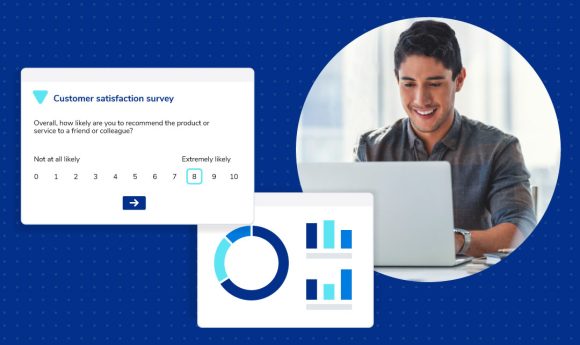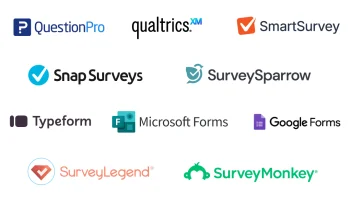Survey software – sometimes known as survey makers or survey platforms – is an online tool used to get feedback, analyse the data that is collected, and produce reports.
There are 5 key components to how survey software is used.
- Questionnaire design
- Questionnaire distribution
- Data collection
- Data analysis
- Reporting
Here’s everything you need to know.
Questionnaire design
Survey software is used to design and build questionnaires for both online and offline surveys.
Two things should be considered when it comes to planning your questionnaire: your reasons for wanting feedback, and the user experience for respondents.
If you are simply looking for a basic rating on a customer’s visit to your store, an NPS Survey that asks if they would recommend you based on a score of 0-10 can be enough.
If you are running an employee engagement survey, you will need a lot more information. To do that, your questionnaire will usually be a mix of open and closed questions – allowing the opportunity for easy analysis and for the respondent to offer additional comments in their own words.
Your questionnaire should ideally be as short and concise as possible to avoid participants getting bored and abandoning the survey.
A good way of keeping their interest is to use differing question styles that present questions in a different way, ensuring a more engaging experience. Visual elements can also be used, such as videos and pictures.
When designing your questionnaire, be sure to consider accessibility.
Questionnaire distribution
Once the questionnaire is designed using survey software, it needs to reach the participants. There are a number of ways this can happen, depending on the circumstance.
Online surveys can be sent to a contact database by email, shared by SMS, linked to from a social media post, or shared to a mobile device with a QR code. Paper surveys can be mailed out or handed to people in person.
They can be hosted on a kiosk at a fixed station that people use to complete the questionnaire. This is particularly useful for events with a large gathering of people.
Data collection
Survey software enables data collection by hosting responses from both online and offline surveys, usually offering a seamless and automated experience.
Just as surveys are distributed easily through the software, responses can often be viewed in real time through a survey platform as well.
It’s even possible to use an offline interviewer app to get online feedback in the field without a steady internet connection!
TIP: As providers of survey software, we also have an in-house data entry team that processes paper survey responses into digital format. This allows these responses to be analysed within our survey software. This is perfect for when paper surveys offer the most viable way of collecting feedback, such as in care homes or doctors’ waiting rooms.
Data analysis & Reporting
Survey software allows for the analysis of complex data, broken down into easy-to-understand insights.
It also allows you to produce reports that summarise the data with figures such as:
- 92% of employees enjoy working from home
- 37% of tenants feel safe in their accommodation
With data being broken down like this, it enables you to quickly formulate plans based on the feedback.
In the examples above, an employer could look to permanently deploy remote working because employees are happy. Whereas a social landlord may change the locks, hire security guards, or improve lighting conditions around tenants’ accommodation to alleviate their safety concerns.
These reports can be produced in a visual way with charts, tables, and wordclouds offering alternative ways to present data that is easy to read and understand.
Other key benefits
Depending on the survey software that is used, there are a lot of useful features that can help you when conducting a survey.
Surveys in multiple languages
To maximise your reach, survey software can be used to ensure surveys are conducted in a multitude of languages. This includes languages that are read from right to left such as Arabic, as well as character-based languages, such as Chinese.
Survey software can even be used to analyse surveys in these languages.
Email alerts
Email alerts, for example, can be triggered by specific responses. This can be used to flag concerning replies that may need immediate attention or highlight positives like customers praising an employee who helped them.
Branding & logos
Survey software can also be used to add an organisation’s branding to a questionnaire, helping to drive brand recognition and therefore potentially boosting response rates when a participant knows who the survey has been sent by.
Personalisation
If you are sending your online survey to an already established contact list, survey software can allow you to personalise the surveys based on information already held about each contact.
Just simply including the person’s name at the start of a survey can be enough to get them engaged and more inclined to respond.
Integrations
Use integrations to connect different systems together to get great feedback, such as two-way database links and an API. These are the tools that allow you to offer personalised surveys and pre-fill questionnaires with information you already have on the participant.
This helps keep the questionnaire concise and relevant to each participant.
Integrations also offer an effective way of maintaining customer records in a secure way.
Sample size, Margin of error
There are two important things to consider when running a survey: the number of people you need feedback from (sample size), and the likelihood that their answers reflect the wider population (margin of error).
This doesn’t necessarily mean population of the entire country, but the segment of the population who the sample size will represent. For example: a customer satisfaction survey could be used to survey 250 people (aka the sample size) that purchased something from a business’ website.
The population here would mean the overall number of people who bought from the website.
You can use sample size calculators and margin of error calculators to help you gauge how productive your survey will be.
Introducing Snap XMP: all-in-one survey software you can trust
Looking for survey software that does it all? We’d love to introduce you to Snap XMP.
Our survey platform does everything we outlined above – and more!
With first-class data security and a customer service team that can always be reached quickly by phone or email.
Brought to you by Snap Surveys – market leaders in survey software and pre-built survey templates.
Learn more about Snap XMP survey software by clicking the link below.