Reports tailoring
The Reports Tailoring dialog sets the defaults used to export the report to a printer or file. If exporting to a file, you can import the results into a spreadsheet or other available file type.
The Reports Tailoring dialog is available from the Tailoring | Reports menu.
Tailoring survey settings are available for other windows in Snap XMP Desktop.
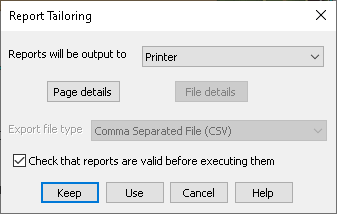
Tailoring options
| Option | Description |
|---|---|
| Reports will be output to | Printer: Send the report to the printer in the specified layout Export: Write the report to a file of the specified format and in the specified directory |
| Page Details | Open the Page Setup dialog to specify how the report will be printed. |
| File Details | Open the File Details dialog to specify how the report files will be numbered, and whether the data will be appended or overwritten |
| Export file type | Specify the format of the file required by the package that you are exporting. |
Save options
The table shows the buttons to save or cancel changes in the tailoring dialog.
| Option | Description |
|---|---|
| Keep | Keep or save the changes as part of the current survey. |
| Use | Use the changes only for the duration of the session. The setting revert to the original settings when the dialog is closed. |
| Cancel | Cancel any changes and close the dialog. |