Reference tailoring
The reference tailoring allows you to specify:
- the language used to display the topic names
- how the preview pane appears
The Reference tailoring is available by clicking the Tailor | Reference menu.
Tailoring survey settings are available for other windows in Snap XMP Desktop.
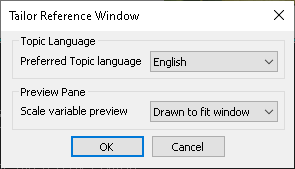
Topic language
The Reference window displays the topic names in the preferred topic language. This is the same for all language versions.
The options are:
- Automatic, where the topic name appears in the same language as the variables within the topic. You can set this on the Reference window toolbar.
- A language in the SurveyPak, where the topic name always appears in the specified language.
Preview Pane
You can specify how the selected variable is shown in the Preview pane.
The options are:
- Not scaled, appears as the same size and proportions as it appears in the Questionnaire window.
- Scaled to fit window, appears in the same proportions as it appears in the Questionnaire window, but scaled to fit in the preview pane.
- Scaled if too wide, appears in the same proportions as it appears in the Questionnaire window, but only scaled if too wide to appear in the preview pane.
- Drawn to fit window, appears as the same size as it would in the Questionnaire window, but with proportions suitable to the preview pane.