Rotating a polygon shape
Open the Map Control Editor rotate dialog by right-clicking a polygonal shape and selecting Rotate from the context menu.
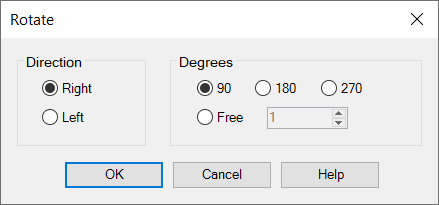
| Right | Rotate the selected shape right (clockwise) |
| Left | Rotate the selected shape left (anti-clockwise) |
| Degrees | Select the number of degrees to rotate. Select 90, 180 or 270 degree rotation or select Free and enter the number of degrees to rotate by. |