Changing the Map Control variable codes
You can change the labels for question codes or add extra codes to a question from the Map Control Editor. Note that these changes are made to the question as well as the Map Control.
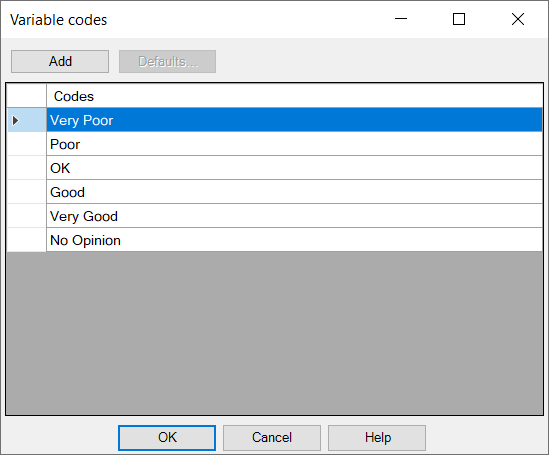
Changing the variable codes
- Click the Variable codes
 button on the Map Control Editor toolbar to open the Variable codes dialog.
button on the Map Control Editor toolbar to open the Variable codes dialog. - Click Add to add a new response code to your question.
- Type the new code label in the Codes field.
- Double-click in a field to edit the code label. The triangle changes to a pen when you are in edit mode. Changes made here will affect the variable properties of the map control question.
- Click OK to save your changes.
Setting the codes to match the Map Control defaults
If you click the Defaults button, all the response codes are set to the defaults code labels for the Map Control. For example, if you have a geographical map, the defaults might be geographical regions. If you do this by mistake, click Cancel to discard your changes.