Assigning a question code to an area
When you assign a code to an area, this creates a link between the area and code so that when the respondent clicks the area this is equivalent to selecting the question code as their response.
- Open the Map Control Editor on the Designer tab.
- Select the area(s) to associate with the code. You can select multiple areas using Ctrl + click.
- Either right-click and select Assign to Code|variable code or select Shape | Assign to Code | variable code.
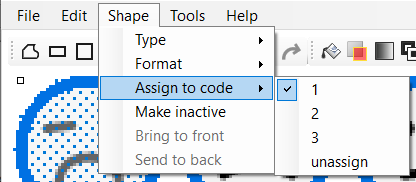
- When you have associated an area with a code, the code appears below the image when the area is selected.
To make the area inactive, click unassign to remove the assigned code from the selected shape.
You can attach the same image codes to multiple areas. This means when any of the areas is clicked or has the mouse go over it, all the areas associated with that code will appear according to the changes you have applied.