Show other response
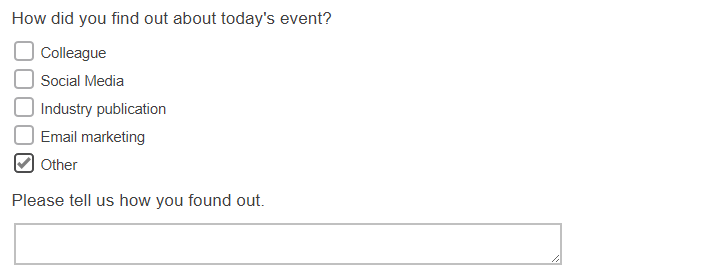
When you are creating a list of items it is likely the list will not be exhaustive. You can choose to add an answer where the respondent can add something that is not on the list. This uses the Show other response option, and is available in Single Choice, Multiple Choice and Drop Down questions.
Add an other response
- Click More on the Question toolbar to open the menu.
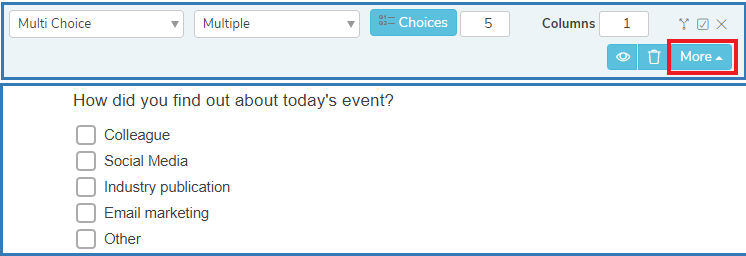
- Click Show other response. This adds an Open ended question after the last choice.
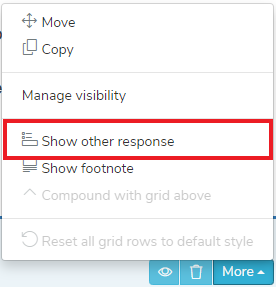
- Select the pattern to validate the response. The default is set to literal, which allows free format text answers.
- In Input width, set the width of the response box as a percentage of the page width.
- In Input rows, set the number of rows in the response box.
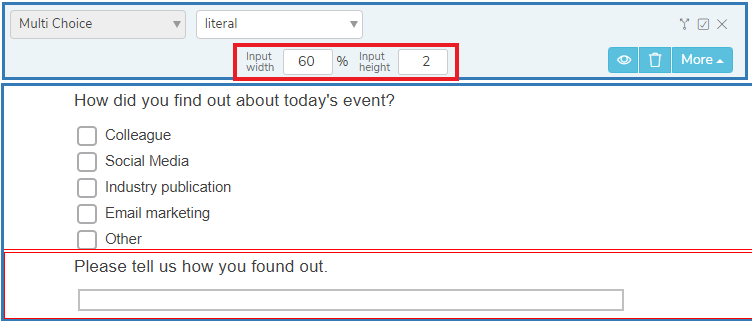
- Enter the question text that asks for more information.
Other question styles
- Titles and Instructions
- Adding a Logo to a title
- Multiple Choice questions
- Show other response
- Drop-down questions
- Grids
- Semantic scales
- Inline questions
- Compound grids
- Drag Rank
- Drag Categorize
- Carousels
- Adding tabs
- Open ended questions
- Date and Time questions
- Attaching a file
- Inserting a separator