Semantic Scale questions
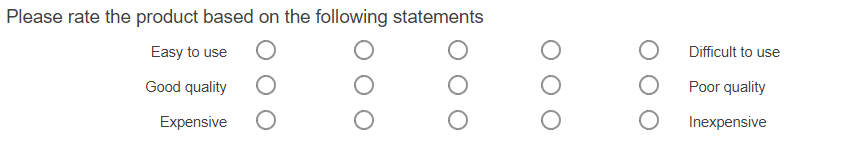
Semantic scale questions are designed to let respondents choose a point on a scale between words with opposite meanings. They are often used to ask how people rate a particular feature, product or service.
You can also have semantic questions in a grid to get quick opinions on multiple topics.
Adding a Semantic Scale question
- Select the Semantic Scale question from the Single choice questions section of the Insert question menu.
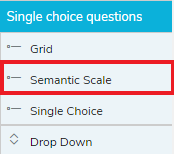
- Insert a Semantic Scale question into the questionnaire by double-clicking or by dragging the question to the questionnaire.
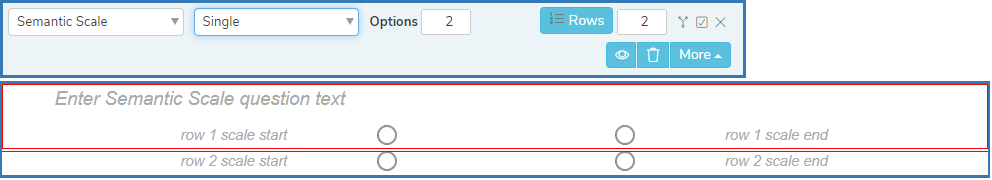
- Set the Rows to the number of scales.
- Set the Options to the number of points on the scale.
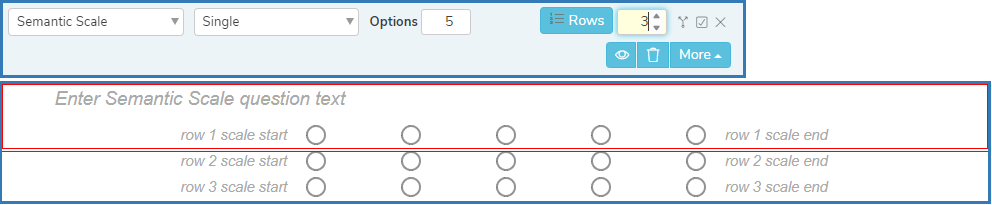
- Enter the Semantic Scale question text as well as the scale start and scale end text.
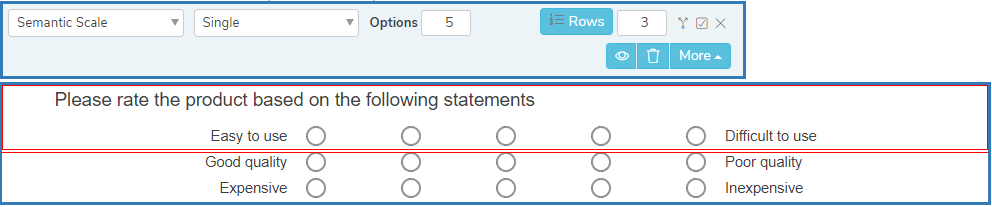
Other question styles
- Titles and Instructions
- Adding a Logo to a title
- Single Choice questions
- Multiple Choice questions
- Show other response
- Drop-down questions
- Grids
- Inline questions
- Compound grids
- Drag Rank
- Drag Categorize
- Carousels
- Adding tabs
- Open ended questions
- Date and Time questions
- Attaching a file
- Inserting a separator