Open Ended questions
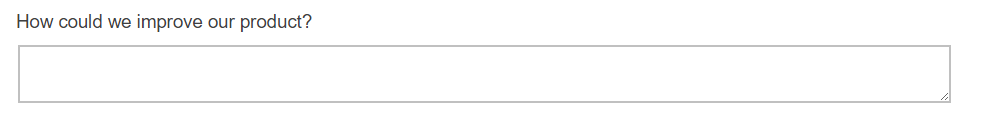
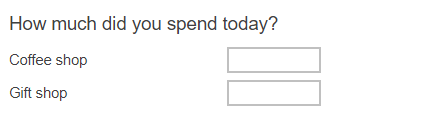
An open-ended question lets people enter the answer themselves. The most common use is to provide a large answer box where a participant can give their opinion using their own words: for example to the question: “How could we improve our product?”.
You can include a pattern that validates the response to the open-ended questions. This can be used to ask a participant to provide formatted information, such as an email address, phone number, or a date or time in the questionnaire.
The Open Series question style lets you create a grid of open-ended questions.
Adding an Open Ended question
- Select the Open Ended question from the Text Input questions section of the Insert question menu.
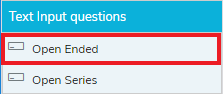
- Insert an Open Ended question into the questionnaire by double-clicking or by dragging the question to the questionnaire.
- Select the pattern from the drop-down. The pattern defines the format of the response.
- Set the Input height to increase the question’s response area to the required number of lines.
- Click in the Open Ended question text area and enter your question text.
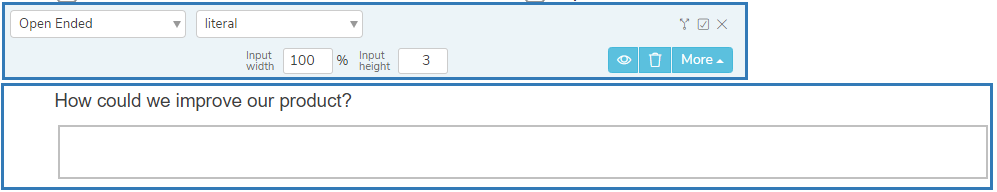
Adding an Open Series question
- Select the Open Series question from the Text Input questions section of the Insert question menu.
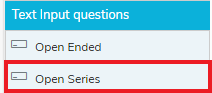
- Insert an Open Series question into the questionnaire by double-clicking or by dragging the question to the questionnaire.
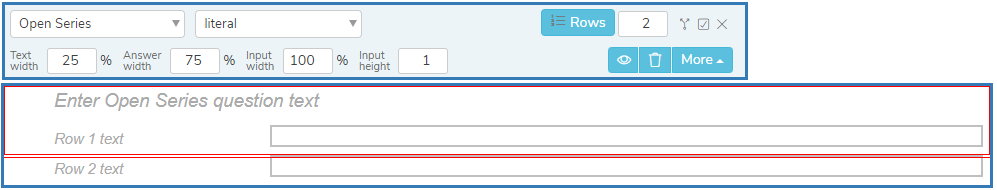
- Select the pattern from the drop-down. The pattern defines the format of the response.
- Change the Text width or Answer width to adjust the proportion of the width used for the text and answer sections of the question.
- In Input width, enter the percentage of the answer width for the response box.
- In Input height, enter the required number of lines in the response area to the required number of lines.
- Click in the Open Series question text area and enter your question text.
- Click in each Row text area to enter each row text.
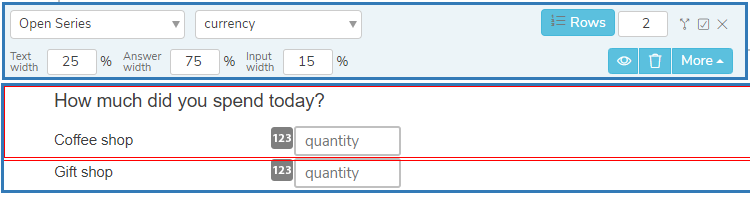
Changing the pattern
The pattern selected defines the format of the data that the respondent should enter when they are completing the questionnaire. There are a large number of pre-defined patterns to choose.
In an Open Series question, you can select a pattern for all the rows by positioning the cursor in the question text or in the first row text or response box. If you want to choose a different pattern in subsequent rows, position the cursor in the row text or response box and select the pattern.
Other question styles
- Titles and Instructions
- Adding a Logo to a title
- Single Choice questions
- Multiple Choice questions
- Show other response
- Drop-down questions
- Grids
- Semantic scales
- Inline questions
- Compound grids
- Drag Rank
- Drag Categorize
- Carousels
- Adding tabs
- Date and Time questions
- Attaching a file
- Inserting a separator