Inserting a separating line
You can insert a separating line between questions using a Separator. This can be used to separate sections in the questionnaire.
The Separator menu item is available from the Single Choice questions section of the Breaks menu.
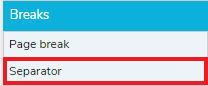
- Insert a Separator into the questionnaire by double-clicking the Separator item or by dragging the question to the questionnaire.
Other question styles
- Titles and Instructions
- Adding a Logo to a title
- Single Choice questions
- Multiple Choice questions
- Show other response
- Drop-down questions
- Grids
- Semantic scales
- Inline questions
- Compound grids
- Drag Rank
- Drag Categorize
- Carousels
- Adding tabs
- Open ended questions
- Date and Time questions
- Attaching a file