Creating a compound grid
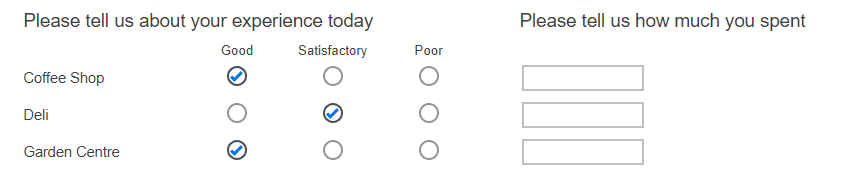
A compound grid shows multiple questions side by side when all questions share the same horizontal labels. This allows a grid to contain different question styles, such as grids, semantic scales and open series.
With this feature, you can create grids with rows that allow the respondent to select a choice, then add associated comments, dates, times or amounts, as part of the response.
Requirements
To combine the grids into a compound grid, they must:
- follow each other in the questionnaire
- not have page breaks between the grids
- contain the same number of questions or rows
- contain grids, semantic scales or open series.
The first grid or open series question sets the questions that are used for each row. You can add question text in subsequent grids but when they are combined in the compound grid only the question text from the first grid will be shown.
Compound the grid questions
- Create the first grid question, for example, a grid question asking about the respondent’s experience.
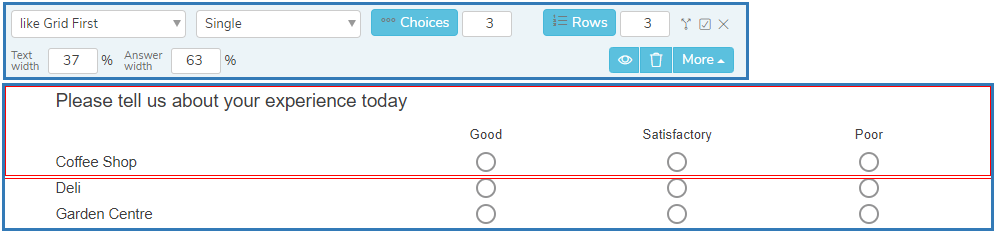
- Next, create the second grid question, for example, an open series question that has the same number of rows and the same row text.
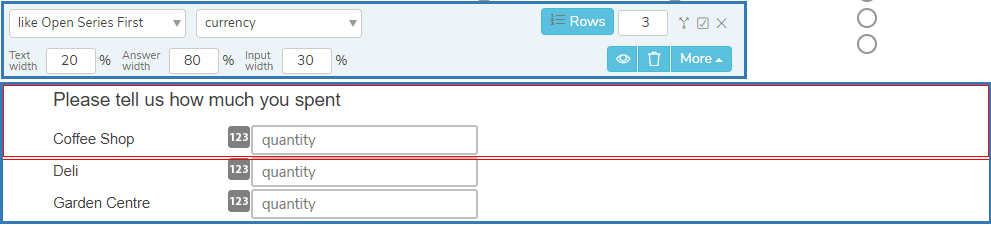
- Select the second grid question, and click the More button.
- Click the Compound with grid above menu. This creates a compound grid with the two grid questions. The
- If you want to show the grids as separate questions, click the More button and select the Break from grid above menu.
The compound grid does not show in the Online Editor, only the individual grids are available.
When you test the compound grid appearance, you need to publish the questionnaire and launch a preview of the questionnaire.
Different Editions
In a survey that has multiple editions you will need to consider how the layout of the questionnaire will look for each edition during the live interview.
You must set up the compound grid for each edition. Editions used for smaller screens such as for a phone or tablet may not be suitable for larger compound grids.
Customising the compound grid
The appearance of each grid or open series can be customised individually. When the grids are combined in a compound grid, each grid is displayed with its own styling, including fonts and colours.
If you want to create a uniform grid with the same styling, customise each grid in the same way. Creating a question style for the compound grid helps make sure that all the grids have the same appearance.
Other question styles
- Titles and Instructions
- Adding a Logo to a title
- Single Choice questions
- Multiple Choice questions
- Show other response
- Drop-down questions
- Grids
- Semantic scales
- Inline questions
- Drag Rank
- Drag Categorize
- Carousels
- Adding tabs
- Open ended questions
- Date and Time questions
- Attaching a file
- Inserting a separator