Quick set availability
The Quick set availability setting lets you quickly select which analyses and reports are available to view from within Snap Online. For example, if you create a number of analyses that are for use within a report then you can easily exclude these showing in Snap Online.
- In the Survey Overview, open the survey.
- Click on the Analyses icon in the Snap XMP Desktop toolbar. This opens the list of analyses in the survey.
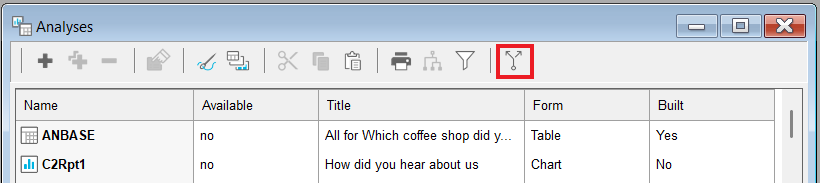
- Click the Quick set availability
 icon on the Analyses toolbar.
icon on the Analyses toolbar. - In the Available column, select the analyses that you want to be available in Snap Online.
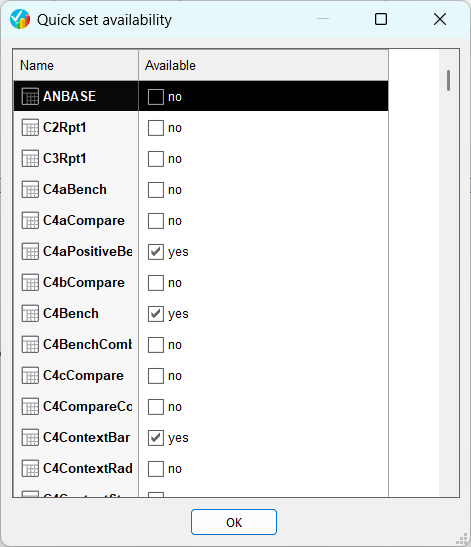
- Click OK to save the changes.