Resetting a forgotten password
You can reset a password that you have forgotten.
- Open a web browser and enter the Snap XMP Online web address. You will see a Log in to Snap XMP Online dialog as shown.
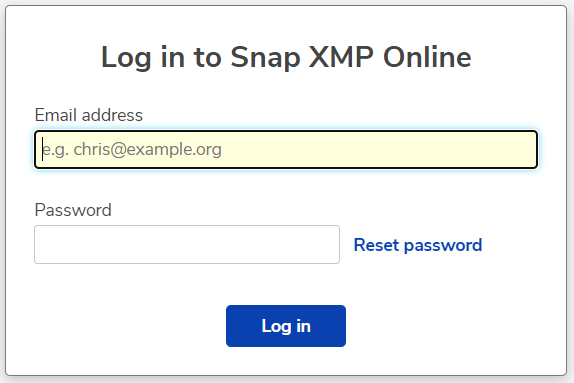
- Click Reset password.
- In the Reset your Snap XMP Online password page, enter the email address that you use for your Snap XMP Online account and follow any verification instructions.
- Answer the reCaptcha question.
- Click Reset password then follow the instructions to reset your password.