Enable mobile interviewing for a survey
You can set up your survey to allow mobile interviewing in Snap XMP Online. You can set mobile interviewing on or off at any time.
- Log in to Snap XMP Online and select the survey you want to update.
- Navigate to the Collect menu, which shows the Overview section of the Settings, by default. The Mobile interviewing status is shown in the Overview section.
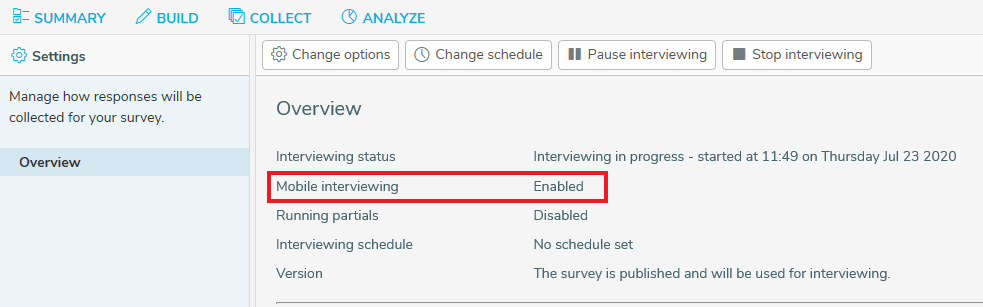
- Click on the Change options button to display the Interviewing options dialog.
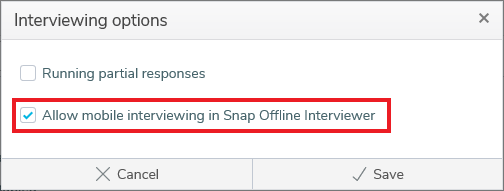
- The Allow mobile interviewing in Snap Offline Interviewer option determines whether the selected survey will allow mobile interviewing in the Interviewer app. Select this option to allow mobile interviewing and clear the option to turn off mobile interviewing.
- Click Save to save the changes.