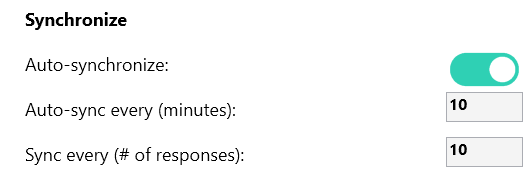Auto-synchronizing surveys and response data
Auto-synchronize automatically updates the surveys and response data at regular intervals when an internet connection is available.
- In the Interviewer app, select the menu using the 3 bars icon
 on the left hand side.
on the left hand side. - Select Settings from the menu to view and edit the interviewer settings.
- The Synchronize settings are displayed at the end of the page. Enable the Auto-synchronize setting for the Interviewer app to update your surveys and response data at regular intervals. (If you wish to synchronize manually disable the Auto-synchronize setting.)
- Choose how often you would like the data updated with the Auto-sync every (minutes) and Sync every (number of responses) settings.
- There is also a power saving setting used when the device battery is low. In Sync if battery more than (%) set the percentage of battery power required for the interviewer to auto-synchronize. The default is 10%.