Using weights
A Weight may be used in several different ways:
- To create means in mean score tables
- To count items other than respondents, such as, amounts of money
- To change the proportions/balance of a sample group
- To increase/decrease the size of a sample group
- As part of a calculation
Multiple Response variables cannot be weighted and you cannot use more than one Weight in a table.
When tables have weights applied to them, and statistics produced, such as significances and confidence intervals, they are calculated using the weighted data not the unweighted.
Defining a weight
Weights consist of a series of codes. They should have the same number of codes as the variable that you are applying the weight to.
-
Click
 to display the Weights window.
to display the Weights window.
-
Click
 to add a new weight or
to add a new weight or
 on the Weights window toolbar to display the Weight Details dialog for an existing weight.
on the Weights window toolbar to display the Weight Details dialog for an existing weight.
The image below shows a weight used to transform a five-code rating score into positive and negative values.
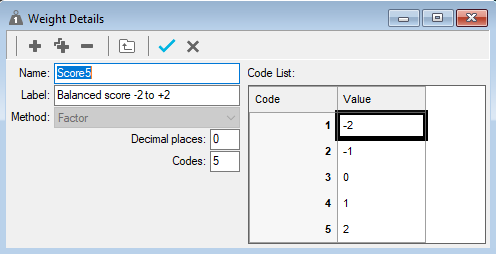
- Enter a unique name in the Name field.
- Enter a description of your weight in the Label field.
- Enter the number of decimal places used in a calculation in the Decimal places field.
- Enter the Value for each code in your weight. (Press Tab to create a new code). If you wish to exclude a variable code from the weighting, (e.g.”Don’t Know”) set its value to NA.
-
Click
 to save the weight.
to save the weight.