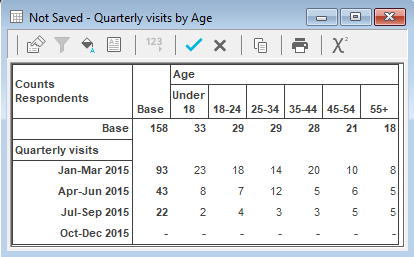Categorising date responses
Using a Derived Single Response variable is used to group Q1a, “When did you visit the restaurant?” into suitable ranges for analysis on a table or chart.
- Click
 to display the Variables window.
to display the Variables window. - Click
 to add a new variable.
to add a new variable. - Specify the Variable details:
- Name: Date
- Label: Quarterly visits
- Type: Derived (the variable will derive its data from the existing date of visit question).
- Response: Single (each respondent will fall into only one of the new codes as there is only one date of visit per case).
- Specify the Code Details as shown in the example below. Any recognisable date format can be used in the Value specification.
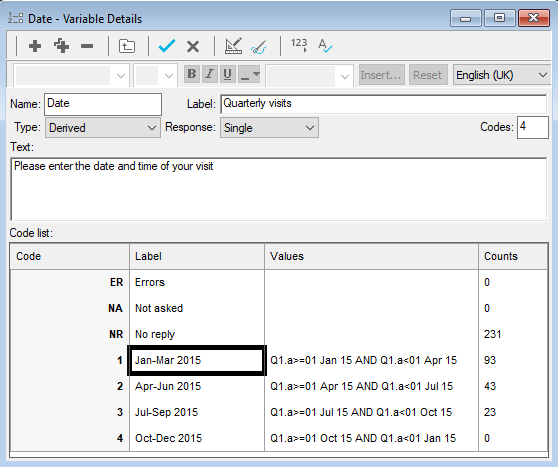
-
Click
 to save the variable. The variable can then be used in tables and charts in the usual way.
to save the variable. The variable can then be used in tables and charts in the usual way.