Cell Referencing
You can use table cell references to insert the content of a table cell in reports and analyses. Create the table containing the data that you want to use, and then insert a table cell reference where you need the data. You can use references to the row labels, column labels and the table cells in the report text, notes on analyses or in another table.
This means that you can use whatever data is in the table in your report, and it will automatically pick up the latest data. You do not need to copy and paste from one table to another.
Getting a table cell references
- Open the table containing the cell whose data you wish to insert.
- Right-click and select Copy Cell Reference from the context menu.
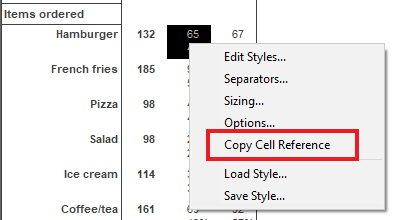
- The reference will be placed on the clipboard. You can insert it using Ctrl+V.
Inserting a table cell reference
- To insert the data from a table cell, place your cursor where you wish the data to be inserted and double click to open the Override Analysis Value dialog window and click on the Insert button. Select Cell Value Field from the available options.
- Enter the table cell reference in the New Cell Value Field dialog and click OK. Paste it from the clipboard using Ctrl+V.
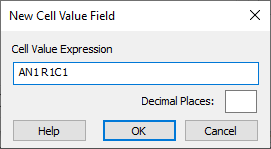
How table cell references work
You can reference the data you want to insert by row and column number, or by the statistics number.
The reference is made up of the name of the analysis you wish to reference followed by a space, then a code to identify the cell to use.
The code is made up of letters representing row (R), column (C), statistic (S) or label, and numbers identifying which item you want.
You can find out what the code for a given cell is by putting the cursor on it or clicking it and looking for the cell reference information in the status bar.
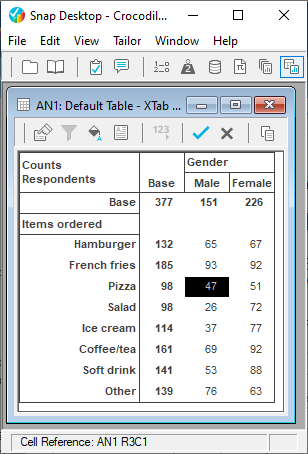
You can also find the cell reference details by double-clicking the cell and checking the information in the Override Analysis Value dialog.
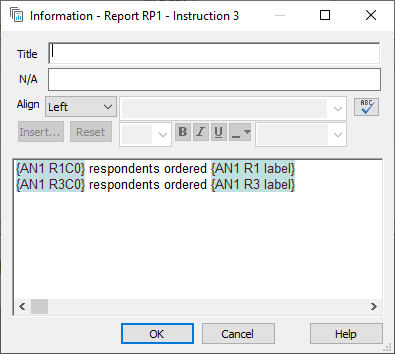
When the report is run, it will use the current data, for example
132 respondents ordered Hamburger
98 respondents ordered Pizza
You can also perform calculations in the field, for example you can subtract one cell reference from another, e.g. AN1 R1C1 – AN1 R1C2
If you perform calculations on cell references, it is very important that you check that you are referencing the correct cells. It is always worth testing them with known data.