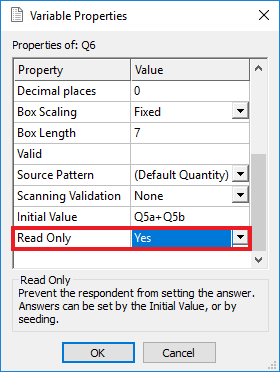Creating a read only question
When a question is Read only, the participant cannot change the answer to that question during an interview.
You can use the read only property for:
- seeding the question with values from a participant database that you do not want the participant to change
- the question contains an initial value that is based on answers to previous questions in the survey that you do not want the participant to change
You can set a question as read only in the Variable Details or the Variable Properties windows. Note that the Read Only property is not available for Paradata or Note variables.
In the Variable Details window, the select the Read only field to set the variable as read only. Clear the Read only field to allow the respondent to edit the variable. The Read Only field is available when you click Toggle Definitions.
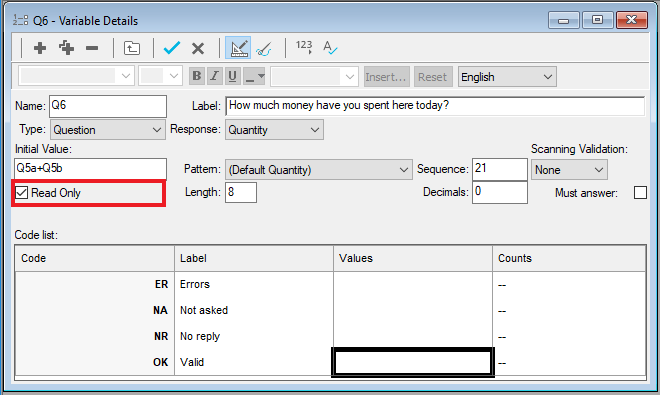
In the Variable Properties window, the Read only property is set to Yes to set the variable as read only or No to allow the variable to be edited.