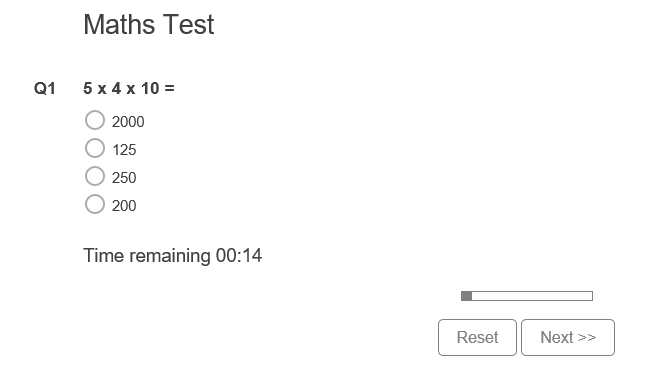Adding a Page Timer
A Page Timer adds a countdown time limit to a page. This can be used to limit the length of time a page is displayed or prevent the participant moving to the next page until a specified amount of time has elapsed.
Once the specified time period has elapsed, you can choose whether to move the participant onto the next page automatically or allow them to navigate themselves.
One use of Page Timers is in tests or quizzes, where there is a time limit for answering the question. They can also be used in surveys where respondents need to spend a set time viewing multimedia content such as images, video or audio before moving to the next page.
You can insert one Page Timer on each page of the questionnaire. If you add more than one, only the first timer in the page displays.
Inserting the page timer
- In the Survey Overview window, open the survey in the Questionnaire window. Make sure the questionnaire is in Design mode
 .
. - Select the question for the Page Timer and set the toolbar topic to Font.
- Place the cursor at the point where you wish to insert the Page Timer. This can be as part of a question. It can also be added in its own question; in this case Title, Sub-title or Instruction question styles are the most suitable, as they do not require any response.
- Click on the Insert button and select Page Timer from the menu. This opens the Page Timer dialog.
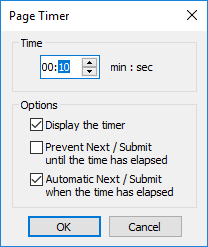
- In Time, set the countdown time. It is shown as minutes and seconds. The default time limit is ten seconds.
- Choose whether to display or hide the countdown timer.
- Choose whether to disable the Next/Submit navigation buttons until the set time has elapsed. This ensures the participant remains on the page for a set amount of time.
- Choose whether to move the participant onto the next page automatically or allow them to navigate themselves.
- Click OK. The Page Timer shows the selected time within curly brackets e.g. {00:20}
- To edit the time limit, double click on it.
- The Page Timer shows the countdown time when the participant completes the questionnaire.