Adjusting a title logo to fit on a Smartphone edition
This worksheet describes how to resize the title logo to fit onto a Smartphone edition.
Step 1: Cloning the title logo on the Smartphone edition
-
In the Smartphone edition, select the title logo and then click on the Clone icon

- The cloned title logo is inserted below the original title logo.

Step 2: Hiding the original title logo on the Smartphone edition
- Right click on the original title logo and select Hide Variable from the menu.
- You should now have one title logo available and one hidden.

Step 3: Resizing the cloned logo on the Smartphone edition
- Double click on the available logo and this shows the Image Properties window. In Zoom, enter the percentage zoom setting. Start with a zoom setting of 50% which halves the logo size. You may want to adjust the percentage slightly more depending on the logo you are using.
- When you are happy with the size, click OK.
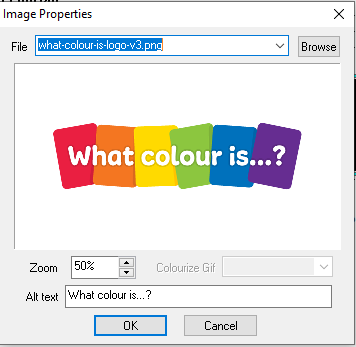
- You now have a resized logo that is the right fit for the Smartphone edition:

Step 4: Hiding the Smartphone logo on the other editions
- If the survey has other editions, such as WebHost or tablet editions, these still have two title logos.

- For each of these editions, select the smaller logo then right click and select Hide Variable from the menu. Now only the larger title logo is available.

- Once all of the title logos are correct, publish the survey file and test it on your Smartphone screen. Check that the title logo fits the screen well and doesn’t cause any scrolling across the screen.
This worksheet has described how to ensure that you have the correct logo size for your Smartphone edition so that it is not too big for the screen.
If you are using the default page width for your tablet edition, you do not have to resize your logo. You can use the logo you have used for your PC edition as the page widths for these editions are very close in size. The default size for the tablet is 1023px and the default size for the PC edition is 1024px.
If there is a topic you would like a tutorial on, email to snapideas@snapsurveys.com