Categorising quantity responses with a derived variable
The following example uses the Crocodile Rock Cafe Survey. A Derived Variable is set up to allocate the data for Q5 “How much did you spend in total?” into ranges.
- Click
 to display the Variables window.
to display the Variables window. - Click
 to add a new variable.
to add a new variable. - Specify the Variable Details:
- Name: V5
- Label: Amount spent
- Type: Derived (the variable will derive its data from other existing variables).
- Response: Single (each respondent will only fall into one of the new codes).
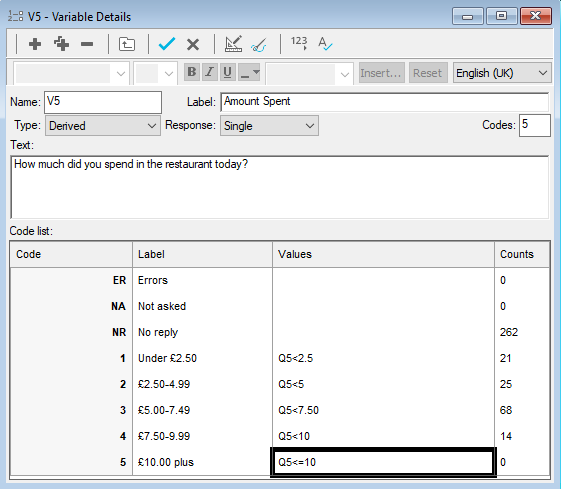
- Specify the Code Details:
Code | Code Label | Value |
1 | Under £2.50 | Q5<2.5 |
2 | £2.50-4.99 | Q5<5 |
3 | £5.00-7.49 | Q5<7.5 |
4 | £7.50-9.99 | Q5<10 |
5 | £10.00 plus | Q5>=10 |
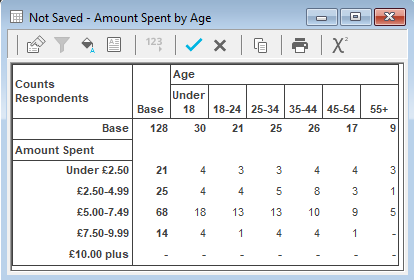
-
Click
 to save the variable. The variable can then be used in tables and charts in the usual way.
to save the variable. The variable can then be used in tables and charts in the usual way.