Changing the question margins
The Margins determine the amount of space around individual elements of a question. You can spread the questions elements further apart to make the text easier to read. You can make the question elements closer together to reduce the amount of space needed for the question.
The elements of the question that you can alter in Margins are: (All), Name, Text, Grid Name, Grid Label, Position, Code Label, Code Value, Data, Check Mark, Code GoTo and Footnote.
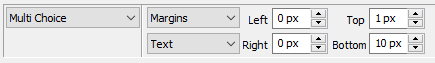
You can alter the left, right, top and bottom margins by using the up and down buttons, or typing in new values.
Using (All)
If (All) is selected, the entire question, including the name, text and all of the codes and code labels, moves. Adjusting the left margin moves the entire question to the right. When you increase the top margin, the spacing at the top of each question element increases. The effect is to space out the entire question.