Changing your account details
Your account details can be found in the Your account side menu which shows a summary of your account details.
Changing your password
- Click Your account in the side menu. The Summary section is displayed.
- Click the Change password button in the Summary section. This takes you to the Change password page where you can update your password.
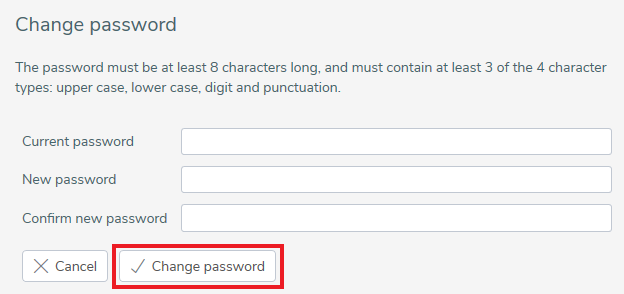
- Click the Change Password button to save the changes or Cancel the changes.
Editing your details and time zone
- Navigate to Your account from the side menu.
- Click the Edit Details button in the Summary section. This takes you to the Edit account details page where you can update your full name, phone number and time zone.
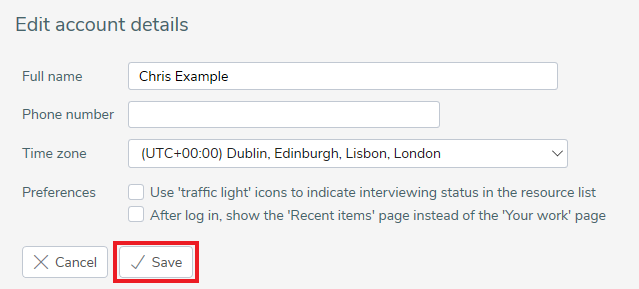
- Click the Save button to save the changes or Cancel the changes.