Character selection dialog
The Character selection dialog allows you to select specific characters to use in a pattern.
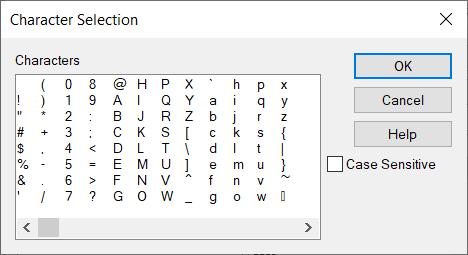
| Characters | Use Control with left-click or Shift with left-click to select the characters you wish to use. |
| Case Sensitive | Select to make your selection case-sensitive. |