Close the browser after submitting
You can choose to close the questionnaire web page when the respondent clicks the Submit button.
Closing on submit
The Save & submit section contains the option to set a web page to show after the respondent has submitted their response. This section is part of the Questionnaire properties side menu.
- Open the survey and click on the Build link to show the questionnaire.
- Click the Questionnaire properties menu.
- The Save & submit section includes options on what to do after the respondent submits their response.
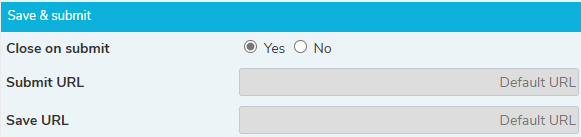
- Set Close on submit to Yes.
When the respondent clicks on the Submit button, the web browser tab closes.
You may also choose to show a web page after the respondent submits.
If the questionnaire includes a Save button, the respondent can save the questionnaire.