Conditional inclusion based on context
You may only want to display or run an instruction in certain circumstances. For example, when running a report to context, you may only want to display information for a specific situation, such as a specific month. You can set conditions depending on the current context.
The example shows a context value for all months of the year. An instruction is defined that is only included if the context is January. It assumes that you have a context variable Month.
- Enter not(Month@context=1) in the NA box to only use the Information instruction when the month has been set to 1 (January).
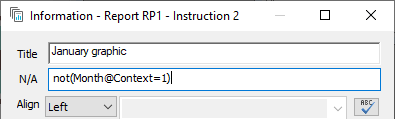
- Select File|Context values and open the global context.
- Set the month to January in the global context.
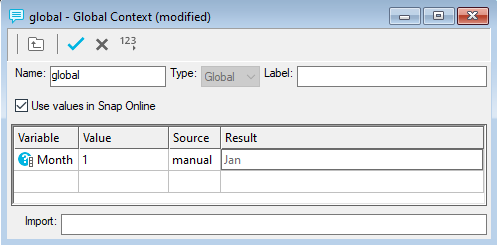
- When you run the report, check if the January instruction has been included.
- Change the month in the global context and run the report again. Check that the January instruction has been omitted.