Creating a holecount table
Holecount Tables are a way of viewing the counts of the variables, as the code labels are shown as generic values of Code 1, Code 2 etc. They are a useful and quick method of checking the accuracy of data entry and a simple way of highlighting areas with possible errors prior to full analysis of the survey.
-
Click
 to display the Analysis Definition dialog box.
to display the Analysis Definition dialog box.
- Type Q2 TO Q12 (the complete range of questions) into the Analysis field.
- Select Holecount table from the dropdown list in the Break field (or type HOLECOUNT or COUNT in the field, in upper or lower case).
- It is useful to display missing responses in the table. Click the Base/Labels tab to say what you do with responses of Errors, Not Asked and No Reply.
- Select Show for Errors, Not Asked and No Reply in both the Analysis and Break columns.
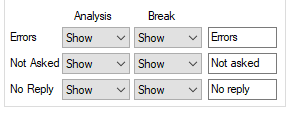
- Click OK to build the Holecount Table.
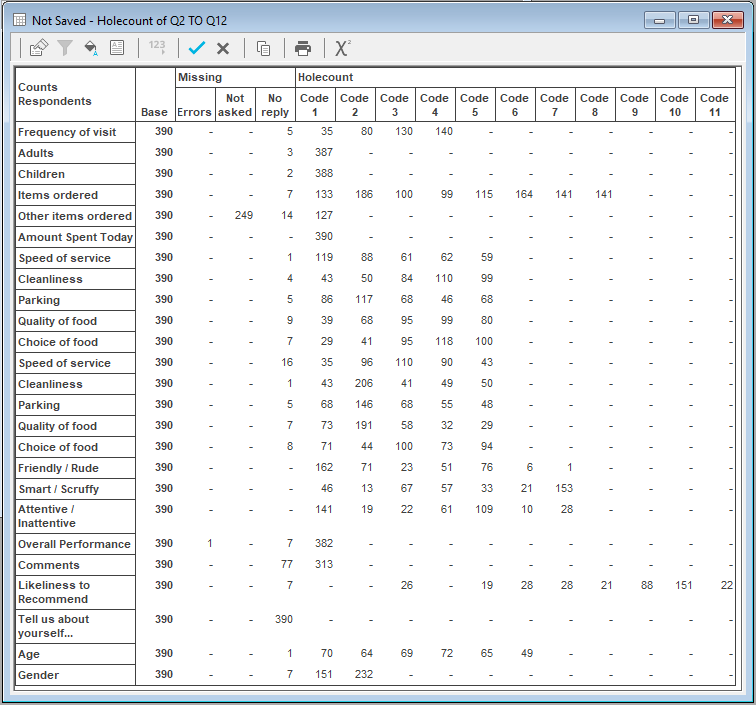
A number of the variables have zero values in all fields except Code 1. This is generally because the variables are open questions with a response of type literal, quantity, date or time and only 1 code is ever created. The Holecount Table will be built with as many codes as the question with the largest number of codes. Variables of the type Note are also included but will only show counts in the No Reply or Not Asked columns.