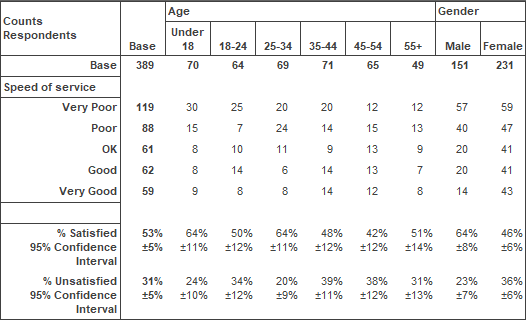Creating a satisfaction scale (or other ratings scale)
You can use the Confidence Top box and Confidence Bottom box statistics to group the responses at the top and bottom ends of the scales. For example, to show how many people were satisfied or dissatisfied with a particular service, or who used it in the first or last five months of a year.
The example shows top and bottom boxes applied to a single rating question (with a Single Response) in a cross-tabulation.
-
Click
 to display the Analysis Definition dialog box.
to display the Analysis Definition dialog box.
- Type into the Analysis (and Break) field the names of the variables on which you want to measure satisfaction. For example, type Q6a in the Analysis field and Q11:Q12 in the Break field.
- Click on the Summary Statistics tab.
- Select Confidence Top Box in the Available list and click > to move it to the Used column.
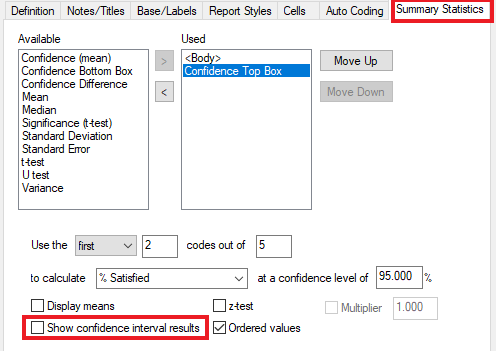
- Check the details of the box. The example show the Confidence Top Box uses the first 2 out of 5 responses. This groups together the “Very Good” and “Good” codes.
- The figure will be displayed as %Satisfied. You can select different text to display from the dropdown list.
- For now, clear the Show confidence interval results…
- Repeat for the Confidence Bottom box, using the last two codes out of five.
- Click Apply to display the table.
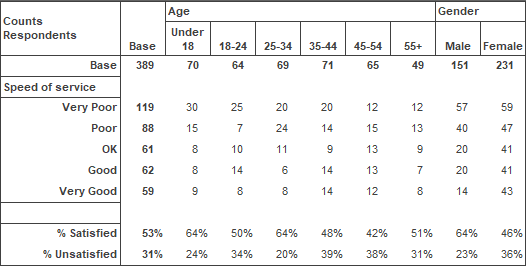
To display the confidence level for these statistics, check the Confidence interval results box. By default the confidence level is set to 95%. This means that 95 times out of a hundred the true percentage for the target population is within the specified range based on the result for the sample. This also assumes the sample you have is a truly random sample from the target population.
In the table below, you would be 95% confident that the percentage of people in the target population satisfied with “Speed of Service” is in the range 53% +/ – 5%; that is, between 48% and 58%.