Editing a question
Moving a question
You can move your questions to a different location in the questionnaire.
- Click on the question you wish to move to show the Question toolbar.
- Click the More menu and select the Move item.
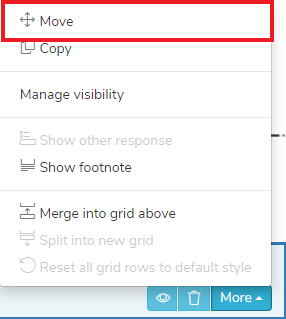
- This will display Paste buttons in all the available question locations.
- Click the Paste button at the new location.
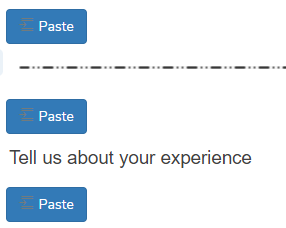
- The question will be moved to this location and the questions in the questionnaire are renumbered.
- Click Abort Paste on the Edit Menu to cancel the move.
Copying a question
You can copy your questions to a different location in the questionnaire.
- Click on the question you wish to copy to show the Question toolbar.
- Click the More menu and select the Copy item.
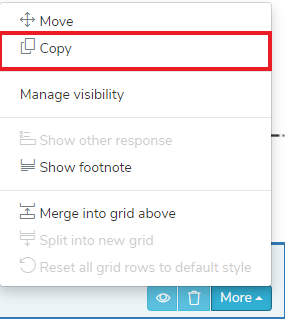
- This will display Paste buttons in all the available question locations.
- Click the Paste button at the new location.
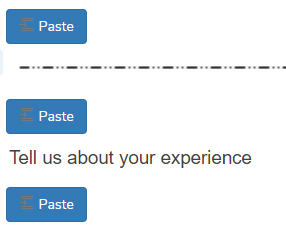
- The question will be copied to this location and the questions in the questionnaire are renumbered.
- Click Abort Paste on the Edit Menu to cancel the copy.
Deleting a question
- Click on the question you wish to delete to show the Question toolbar.
- Click the bin icon on the Question toolbar.
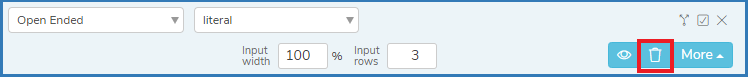
- The question will be deleted immediately.
- If you have deleted the question by accident use the Undo button to restore it.