Editing the shared user details
- Log in to Snap XMP Online and Your work is the first page shown. If you are already logged into XMP Snap Online, click Home to return to Your work.
- Select the item that you want to change. This can be a survey, folder, or all your work.
- Select the Shares tab.
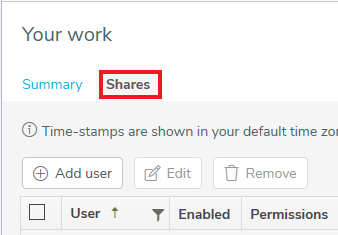
- Click the box next to each user you want to change. Users are only available to select if the Share is set on the selected folder or survey. If the Share is inherited it must be changed in the folder it is inherited from.
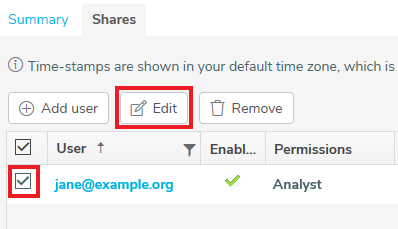
- Click Edit; the Edit shares dialog is displayed. If only one user is selected this displays the user, otherwise this will show how many users are being edited.
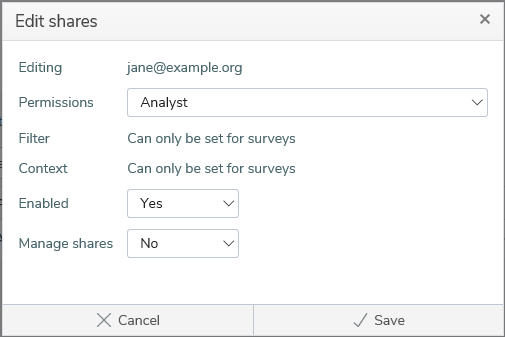
- When you have made your changes click Save to update the users.