Extracting graphics from a Slider Control template
If you want to create your own Slider Control but wish to make it look like one of the template Slider Controls, you can extract the graphics from the template.
- Open the Slider Control wizard. This displays the available Slider Control templates. If the one you want is not visible, press the Browse button to find the folder containing it.
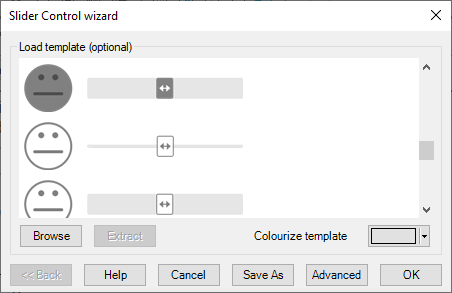
- Select the Slider Control template with graphics that you wish to use.
- Click Extract. A Browse for Folder dialog appears.
- Select the folder where you wish to save the graphics, or create a new folder and click OK.
- This displays a message box showing whether extraction was successful. You will see the extracted graphic files.