Fallback fonts
This lists any fonts that replace the original fonts you chose in the questionnaire design. This may happen when the fonts are not available on the device you are using.
- Click the Tailor | Questionnaire design menu option on the Snap XMP Desktop menu.
- Click the Fallback info button to open the Fallback Fonts information.
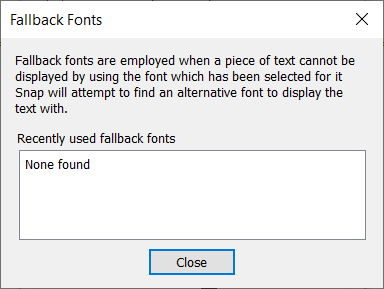
View all the Questionnaire Design tailoring options.
Explore the other Tailoring survey settings.