Information instruction
Content containing words and images can be included in the report using the Information Instruction.
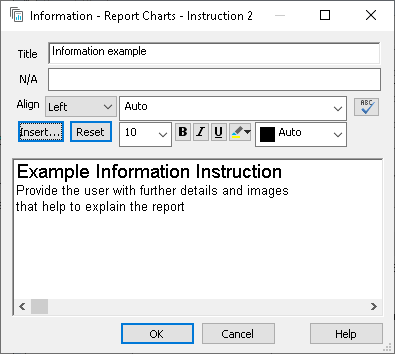
- In Title enter a name for the Instruction.
- In the N/A enter a condition where the Information is not shown in the report.
- Enter text in the contents box.
- Click Insert to add an image, variable field, survey field, date or time, HTML field or cell value.
- Click Reset to set the font settings back to the defaults.
- Click OK to save the Information.