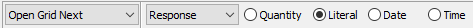Inserting Open Ended questions
You can use an Open question to collect free format text, numbers, dates or times. There are three alternative styles to use
- Open Ended is for a single free format response.
- Open Grid First and Open Grid Next are for free format responses for a series of similar questions, which can come under the same overall question heading.
Inserting an Open Ended question
Use an Open Ended question to collect free format text, number, date or time. A common use is to provide space for general comments.
- Press Enter to create a new question.
- In the style selection drop down list change the style to Open Ended, which allows the respondent to enter free format text.
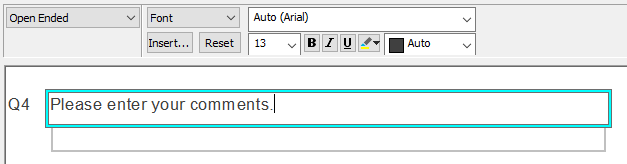
- Use Click on the box that reads Click here for text and type in your question text.
- To make the box bigger hold down the Ctrl key and press the + key. Press Ctrl and – to make the box smaller.
If you wish to change the responses to quantities, dates or times, select Responses in the toolbar topic.