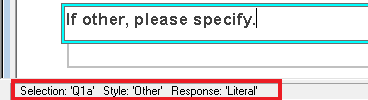Inserting Other questions
When you are creating a list of items it is likely the list will not contain every answer and you may want to collect further information from the respondent. One of the supplied question styles is called Other and is used to collect more information. It is designed to appear as part of the main question with its list of codes.
- When you complete your list of choices, press Ctrl + Enter to add an Other style question after the Multi Choice question. The style of an Other question contains a question text label and a text box for free format comments.
- In the area marked “Click here for text”, enter your question text.
- To make the text box larger press Ctrl + +. Press Ctrl + – to make the box smaller.
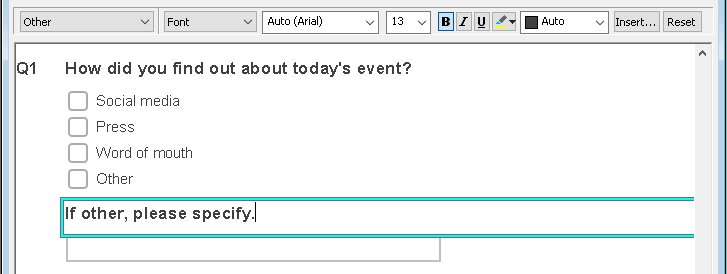
The question number is not displayed but can be identified in the notification area of Snap XMP Desktop.