Map Control Editor
The Map Control Editor lets you design and preview a Map Control.
The Designer tab contains the tools to load and edit a map control or image. The Preview tab lets you test the map control.
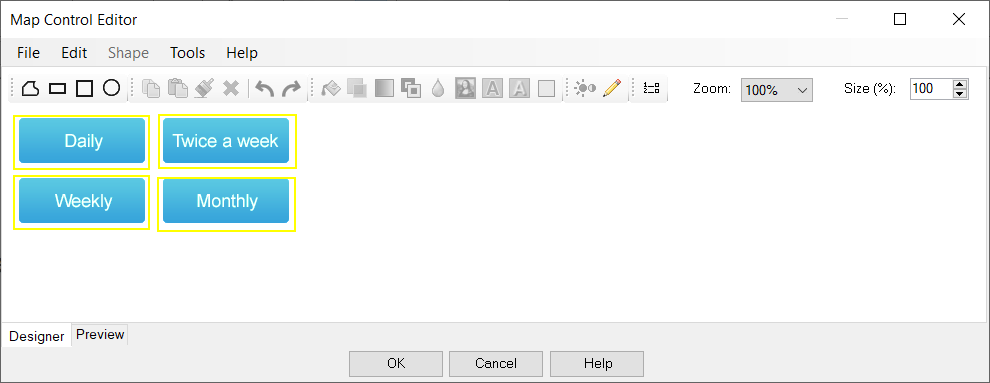
First, you need to load a map control or an image into the map control. The image used for the map control can be one of the following:
- Snap XMP map control
- image
- HTML image map
After you have loaded the images into the map control, you are able to
- define clickable areas of the image with different shapes
- change the appearance of an area
- assign areas of the image to the question codes
- define what changes take place in the Map Control when the respondent clicks on an area or puts the mouse cursor over an area
- zoom the map control
- resize the image in the map control
- save the map control for future use