Match Pattern dialog
The Match Pattern dialog is used to define text to be matched.
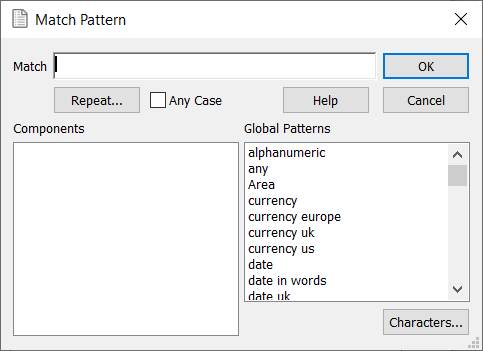
| Match | Enter the text string and patterns to match. Select and right-click to apply repeats to the selected text. Right-click in the field to insert components. Right-click to display context menu. |
| Repeat | Open the repeat dialog to specify how often a component or character can be or must be repeated. |
| Any Case | Check to make match case insensitive |
| Components | Selected or defined components that have been added to the pattern |
| Global Patterns | System components provided with Snap |
| Characters | Open the Character Selection dialog to add characters to the match |