Override Analysis Value
You can open the Override Analysis Value dialog by double-clicking a table cell. It is used to add external data or text to a table, possibly for later reference using a table cell reference in a report. You can also use it to change the default text of the row and column labels.
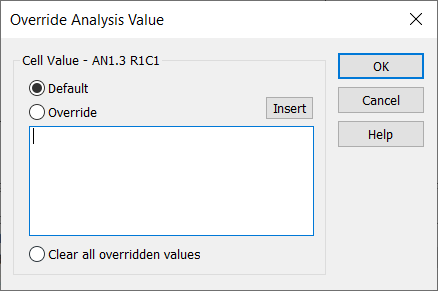
| Cell Value | Includes the table cell reference for use when inserting a reference to this table cell elsewhere. |
| Default | Use value generated from table definition and data. |
| Override | Use value supplied in field below. |
| Insert | Use dynamic data within the table by inserting a field. |
| Variable field: insert the name, label or current context value of a variable. | |
| Date/Time field: insert the current date or time. | |
| Cell value field: insert data from another table. | |
| Clear all overridden values | Return table to its original state, removing all overrides on cells. |