Printing a summary of the report instructions
You can print a summary of the report instructions in a report.
-
In the Report window, click Print
 to display the Print Report Details dialog.
to display the Print Report Details dialog.
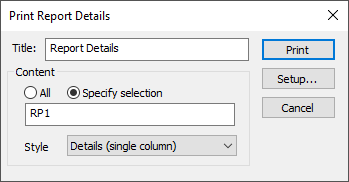
- In the Print Report Details dialog, you can type a different Title to replace the default title.
- In the Content section, select the Style of report you want.
| Detailed, single column | Produces a report showing the report specification plus the full details of each report instruction in that report, in a single column format |
| Detailed, double columns | Produces a report showing the report specification plus the full details of each report instruction in that report, in a double column format |
| Abbreviated | Produces a report showing the report specification plus a summary of the instructions within that report |
| Summary | Produces an overview-type report that matches the view in the Reports window |
- Click Setup to change the Page Setup details.
- Click Print to print the report.