Set the code labels and response box in the Slider Control
You can specify whether to show the code label text or the Slider Control point image in single-response questions. Choose whether the response box is shown when using quantity questions. You can also define the size of the display area and the appearance of code labels or point images.
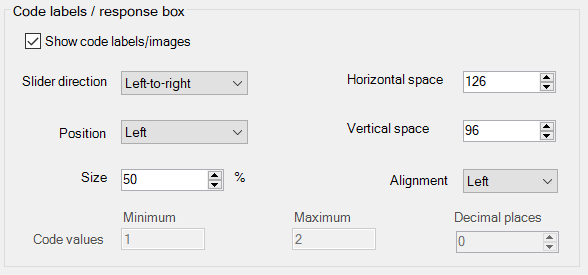
| Show code labels/ images Show response box | Select to show the specified items |
| Slider direction | Select whether the code labels start with the lowest number code on the right or left (or at the top or bottom) For quantity responses specify which way the slider moves to increase or decrease the response |
| Position | Whether the code labels/response box are to the left or right of the slider |
| Size | % share the code labels/response box has of the space allocated to the slider control |
| Horizontal space | Specify the width of the space around the code labels/response box |
| Vertical space | Specify the height of the space around the code labels/response box |
| Alignment | Specify the text/box alignment |
| Minimum | Specify the minimum value for a quantity response |
| Maximum | Specify the maximum value for a quantity response |
| Decimal places | Specify the decimal places used when specifying quantity scale points |